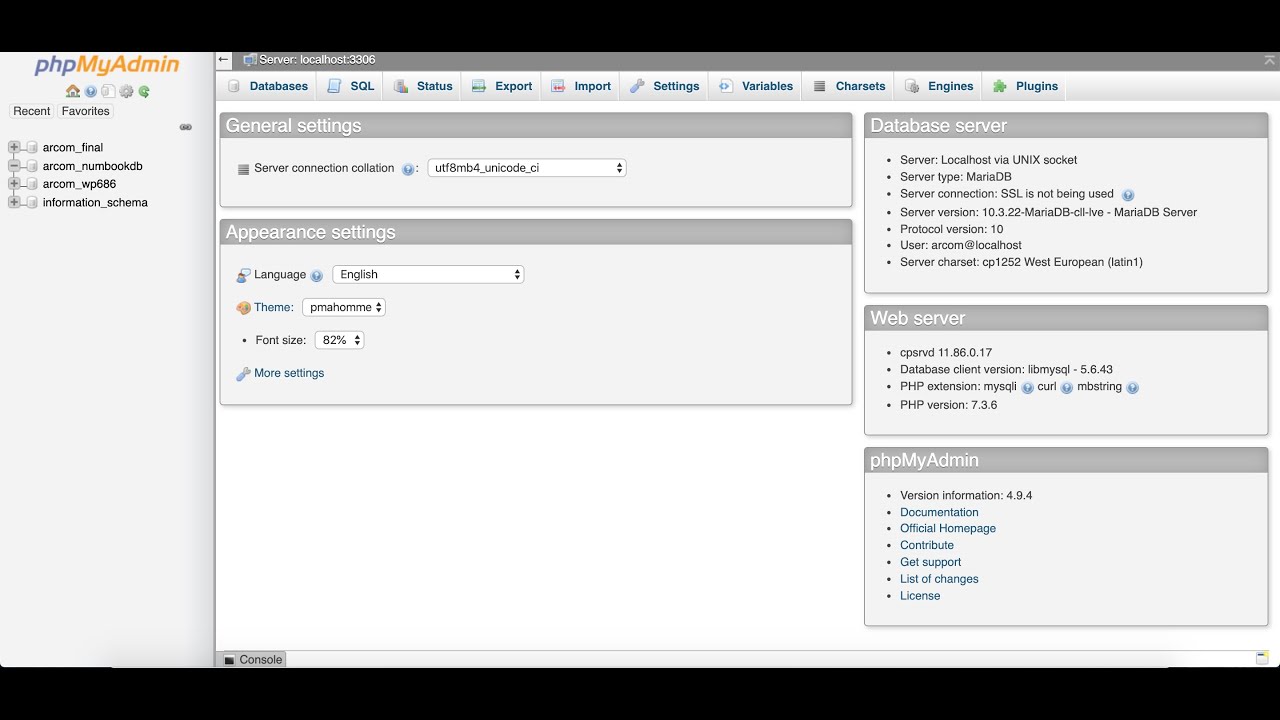Phpmyadmin Can’t Create Database: Troubleshooting Steps
Do you find yourself in a situation where Phpmyadmin can’t create database? Don’t worry, you’re not alone. This common issue can be frustrating, but there are steps you can take to troubleshoot the problem and get your database up and running in no time.
Check Permissions
One of the most common reasons for Phpmyadmin not being able to create a database is due to permissions issues. Make sure that the user you are logged in as has the necessary permissions to create a database. If you are unsure, contact your hosting provider for assistance.
Verify Database Name
Another reason why Phpmyadmin might be failing to create a database is due to an invalid database name. Make sure you are using a valid name that follows any naming conventions set by your hosting provider.
Check Server Configuration
If everything seems to be in order with permissions and database name, the issue might be with your server configuration. Check to see if Phpmyadmin is properly connected to your database server and that there are no errors in the configuration file.
Clear Browser Cache
Sometimes, browser cache can cause issues with Phpmyadmin. Try clearing your browser cache and cookies, then try creating the database again. This simple step might just do the trick.
Update Phpmyadmin
If all else fails, it might be time to update your Phpmyadmin installation. Check for any available updates and make sure you are running the latest version. Sometimes, bugs in older versions can cause issues that are fixed in newer releases.
Seek Professional Help
If you have tried all of the above steps and Phpmyadmin still can’t create a database, it might be time to seek professional help. Contact your hosting provider or a developer who is experienced with Phpmyadmin to help you troubleshoot the issue.
Don’t let the frustration of Phpmyadmin not being able to create a database get you down. With a little patience and some troubleshooting, you’ll have your database up and running in no time.