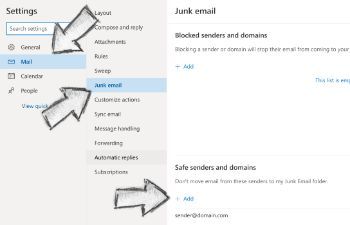How to Whitelist Email Senders
Receiving emails is a normal part of our everyday lives, but sometimes important messages end up in the dreaded spam folder. Whitelisting email senders is a simple yet effective way to ensure that you never miss out on important correspondences again.
Whitelisting allows you to mark certain email addresses or domains as trusted, ensuring that emails from those senders always make it to your inbox. Here’s how you can whitelist email senders on various popular email platforms:
Gmail
1. Open Gmail and click on the gear icon in the top right corner, then select “Settings”.
2. Go to the “Filters and Blocked Addresses” tab and click on “Create a new filter”.
3. In the “From” field, enter the email address or domain you want to whitelist, then click on “Create filter”.
4. Check the box next to “Never send it to Spam” and then click on “Create filter”.
Outlook
1. Open Outlook and go to the “Settings” page by clicking on the gear icon in the top right corner.
2. Select “View all Outlook settings” and go to the “Mail” tab.
3. Click on “Junk email” and then select “Safe senders and domains”.
4. Enter the email address or domain you want to whitelist in the provided field and click on “Add”.
Yahoo Mail
1. Log in to your Yahoo Mail account and click on the gear icon in the top right corner.
2. Select “More Settings” and go to the “Filters” section.
3. Click on “Add new filters” and enter the email address or domain you want to whitelist.
4. Click on “Save” to whitelist the email address or domain.
Apple Mail
1. Open Apple Mail and go to the “Mail” menu, then select “Preferences”.
2. Go to the “Accounts” tab and select the email account for which you want to whitelist senders.
3. Click on “Junk Mail” and go to the “Allowed senders” tab.
4. Click on the “+” button and enter the email address or domain you want to whitelist.
5. Click on “OK” to save the changes and whitelist the sender.
By following these simple steps, you can ensure that important emails from trusted senders always reach your inbox. Whitelisting is a powerful tool to combat spam and never miss out on crucial messages again.