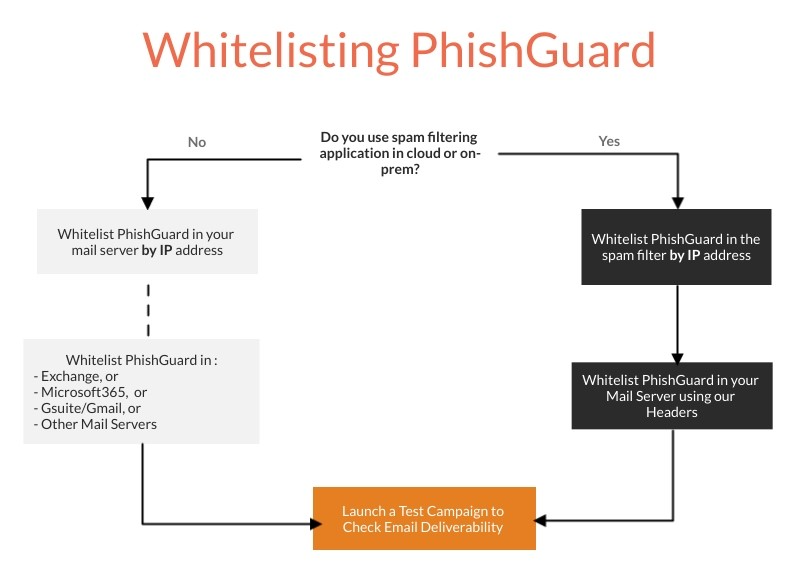Server Spam Filter Whitelist: What You Need to Know
Spam, the bane of every server administrator’s existence. No matter how tight your security measures are, spam somehow still manages to find its way into your inbox. Enter the server spam filter whitelist – a powerful tool in your fight against unwanted emails.
But what exactly is a server spam filter whitelist, and how can it help you? Let’s dive in and explore everything you need to know about this essential feature.
What is a Server Spam Filter Whitelist?
A server spam filter whitelist is a list of email addresses or domains that you designate as safe and trustworthy. Emails from addresses on this whitelist bypass the spam filter and go directly to your inbox, ensuring that you never miss an important message.
By creating a server spam filter whitelist, you can customize your email filtering settings to suit your specific needs. Whether you want to ensure that emails from certain clients always make it through or you simply want to prioritize emails from your colleagues, the whitelist empowers you to take control of your inbox.
How Does a Server Spam Filter Whitelist Work?
When an email is received by your server, the spam filter automatically checks it against the whitelist. If the sender’s email address or domain is on the whitelist, the email is marked as safe and delivered to your inbox. If the email comes from an address not on the whitelist, it is subjected to the usual spam filtering rules.
By using a server spam filter whitelist, you can drastically reduce the amount of unwanted emails that clog up your inbox. Instead of spending hours sorting through spam emails, you can focus on the messages that truly matter.
How to Set Up a Server Spam Filter Whitelist
Setting up a server spam filter whitelist is a straightforward process that can be done through your email server’s settings. Most email servers offer the option to create a whitelist through their administrative interface, allowing you to add and remove addresses as needed.
- Log in to your email server’s administrative interface.
- Locate the whitelist settings.
- Add the email addresses or domains you want to whitelist.
- Save your changes.
Once your whitelist is set up, be sure to regularly review and update it to ensure that it remains current. By keeping your whitelist up to date, you can ensure that only the emails you want to receive make it to your inbox.
Benefits of Using a Server Spam Filter Whitelist
There are numerous benefits to using a server spam filter whitelist, including:
- Increased email security: By whitelisting trusted senders, you can reduce the risk of falling victim to phishing scams or other malicious activities.
- Improved productivity: With fewer unwanted emails to sift through, you can spend less time dealing with spam and more time on important tasks.
- Customized email filtering: The whitelist allows you to tailor your email filtering settings to suit your specific needs and preferences.
- Enhanced communication: By ensuring that important emails always make it to your inbox, the whitelist helps to promote more efficient and effective communication.
In conclusion, a server spam filter whitelist is a valuable tool for anyone looking to take control of their inbox and reduce the amount of unwanted emails they receive. By setting up a whitelist and regularly reviewing it, you can ensure that only the emails you want to see make it through. Say goodbye to spam and hello to a more organized and efficient inbox!