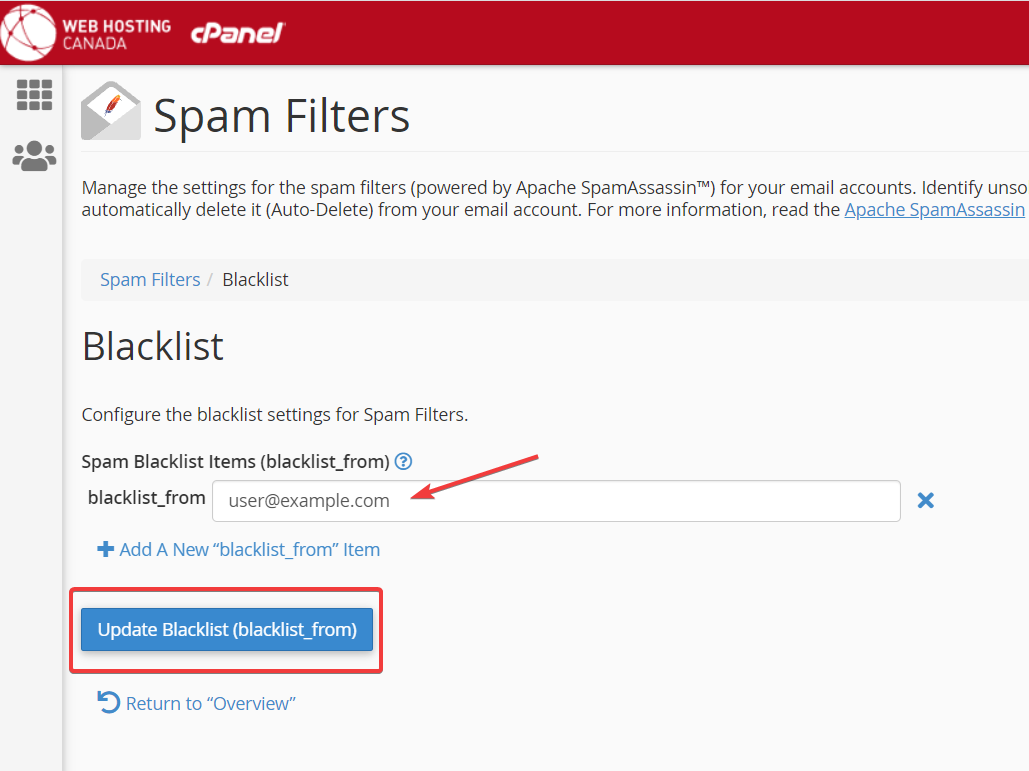Understanding Whitelist and Blacklist Spam Filters
Spam emails have been a nuisance for internet users for decades. These unsolicited messages flood our inboxes, wasting our time and clogging up our email servers. Fortunately, spam filters help us keep our inboxes clean by filtering out unwanted emails. Two common types of spam filters are whitelist and blacklist filters.
Whitelist Filters
Whitelist filters work by allowing emails from specific senders or domains to bypass the spam filter altogether. This means that if you add a sender to your whitelist, all emails from that sender will be delivered to your inbox, regardless of the content. Whitelist filters are useful for ensuring that important emails from trusted sources are not accidentally marked as spam.
To create a whitelist filter, you typically need to log in to your email account settings and add the email addresses or domains that you want to whitelist. Once you have added the contacts to your whitelist, you should start receiving their emails directly in your inbox.
Blacklist Filters
In contrast to whitelist filters, blacklist filters work by blocking emails from specific senders or domains. When you add a sender to your blacklist, all emails from that sender will be automatically flagged as spam and moved to your spam folder. Blacklist filters are useful for blocking unwanted emails from known spam sources.
Just like with whitelist filters, you can create a blacklist filter by accessing your email account settings and adding the email addresses or domains that you want to block. Once you have added the contacts to your blacklist, any emails from those sources will be filtered out as spam.
Which Filter Should You Use?
Deciding whether to use whitelist or blacklist filters depends on your email habits and preferences. If you receive a lot of important emails from trusted sources and want to ensure they always reach your inbox, whitelist filters are a good choice. On the other hand, if you are bombarded with spam emails and want to filter them out automatically, blacklist filters may be more suitable.
Some email providers offer a combination of whitelist and blacklist filters, allowing you to customize your spam filtering preferences. By using both types of filters together, you can ensure that your inbox remains clean and efficient.
Final Thoughts
Spam filters play a crucial role in protecting our inboxes from unwanted messages. Whether you choose to use whitelist filters, blacklist filters, or a combination of both, it’s essential to regularly review and update your filtering settings to ensure that you are not missing any important emails.
By understanding how whitelist and blacklist filters work and implementing them effectively, you can take control of your email inbox and enjoy a clutter-free emailing experience.