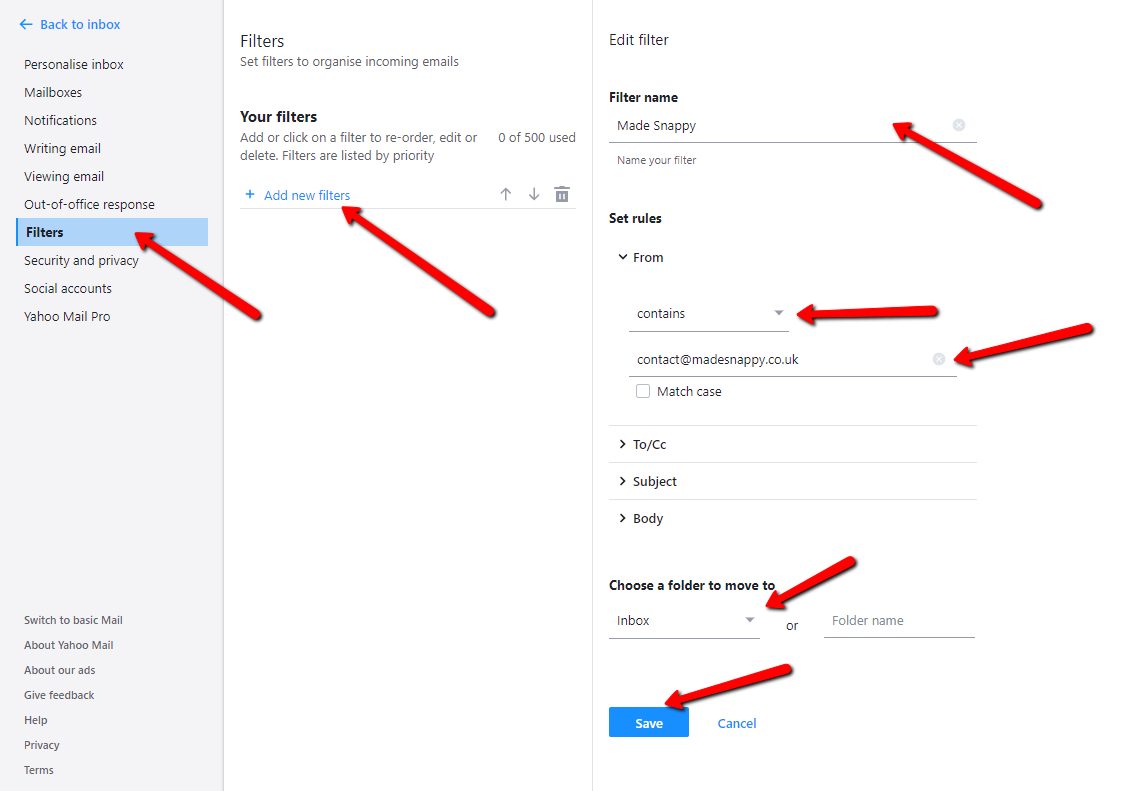How to Whitelist an Email
When it comes to email management, one of the most important things you can do is to whitelist certain email addresses to ensure that important messages don’t get sent to the spam folder. Whitelisting an email is essentially telling your email provider that you trust the sender and want their messages to come straight to your inbox.
Whitelisting an email is a simple process that can vary slightly depending on your email provider. In this article, we will walk you through the steps to whitelist an email address on some of the most popular email platforms.
Gmail
If you are a Gmail user, whitelisting an email address is called “adding to contacts.” Here’s how you can do it:
- Open Gmail and click on the “Contacts” icon on the left-hand side of the screen.
- Click on “Create contact” and enter the email address you want to whitelist.
- Click “Save” to add the contact to your list.
Once you have added the email address to your contacts, future emails from that address should go straight to your inbox.
Outlook
For Outlook users, whitelisting an email address is done by adding the sender to your safe senders list. Here’s how you can do it:
- Open Outlook and go to the “Junk Email” folder.
- Right-click on the email you want to whitelist and select “Junk” from the drop-down menu.
- Choose “Never Block Sender” to add the sender to your safe senders list.
By adding the sender to your safe senders list, you are telling Outlook that you trust the sender and want their emails to come to your inbox.
Yahoo Mail
Yahoo Mail users can whitelist an email address by adding the sender to their contacts list. Here’s how you can do it:
- Open Yahoo Mail and click on the contacts icon in the upper-right corner of the screen.
- Click on “Add a new contact” and enter the email address you want to whitelist.
- Click “Save” to add the contact to your list.
Once you have added the email address to your contacts, future emails from that address should bypass the spam folder and come straight to your inbox.
Conclusion
Whitelisting an email address is a simple yet effective way to ensure that important messages don’t get lost in the shuffle. By following the steps outlined above, you can make sure that emails from trusted senders always make it to your inbox.
Remember, while whitelisting can help prevent important emails from being marked as spam, it’s still important to regularly check your spam folder for any misplaced messages. By combining whitelisting with regular inbox maintenance, you can ensure that you never miss an important email again.