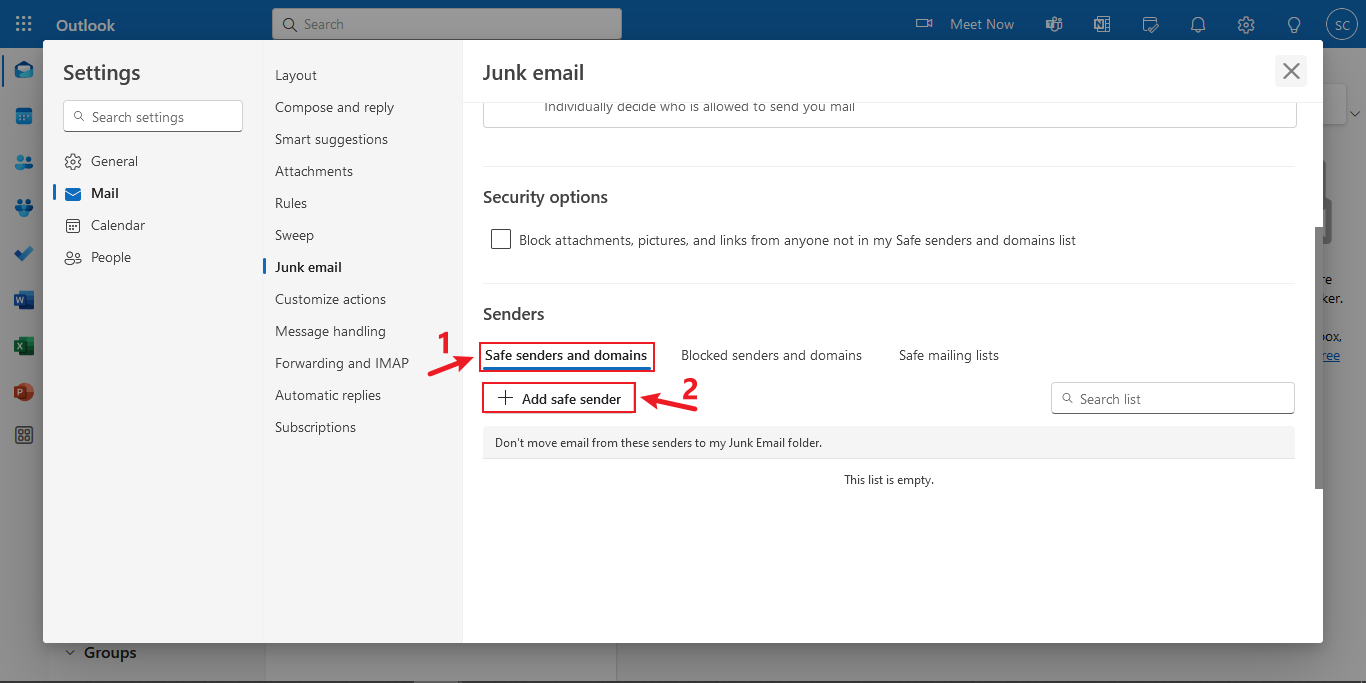How to Whitelist in Hotmail
If you’re having trouble receiving emails from a particular sender in Hotmail, it’s possible that the sender’s email address has been blocked or marked as spam. To ensure that emails from this sender land in your inbox instead of the junk folder, you can whitelist the email address. Whitelisting is the process of adding an email address to a list of approved senders, ensuring that emails from that address are not blocked or marked as spam.
Whitelisting in Hotmail is a simple process that can be done in just a few steps. Here’s a guide on how to whitelist an email address in Hotmail:
Step 1: Login to Your Hotmail Account
Begin by logging in to your Hotmail account using your email address and password.
Step 2: Access Your Settings
Once you’re logged in, click on the “Settings” icon, which is represented by a gear icon located in the top right corner of the screen.
From the drop-down menu, select “View all Outlook settings” to access the full range of settings.
Step 3: Navigate to Safe Senders List
In the settings menu, navigate to “Mail” > “Junk email” > “Safe senders and domains.”
This is where you can add email addresses to the whitelist to ensure that emails from these addresses are not marked as junk.
Step 4: Add the Email Address
Under the “Safe senders and domains” section, you will see an option to add email addresses or domains to the whitelist. Enter the email address you want to whitelist in the provided field.
Once you’ve entered the email address, click on the “Add” button to save the changes.
Step 5: Confirm the Whitelisting
After adding the email address to the whitelist, you will receive a confirmation message indicating that the email address has been added successfully.
From now on, emails from this sender will land in your inbox instead of being marked as junk.
Conclusion
Whitelisting email addresses in Hotmail is a simple yet effective way to ensure that you receive important emails from trusted senders. By following the steps outlined in this guide, you can easily whitelist email addresses in Hotmail and avoid missing out on important communications.
Remember to regularly review your Safe Senders list to keep it up to date and remove any unwanted or outdated entries. This will help you maintain a clean inbox and ensure that emails from important senders are always delivered to your inbox.