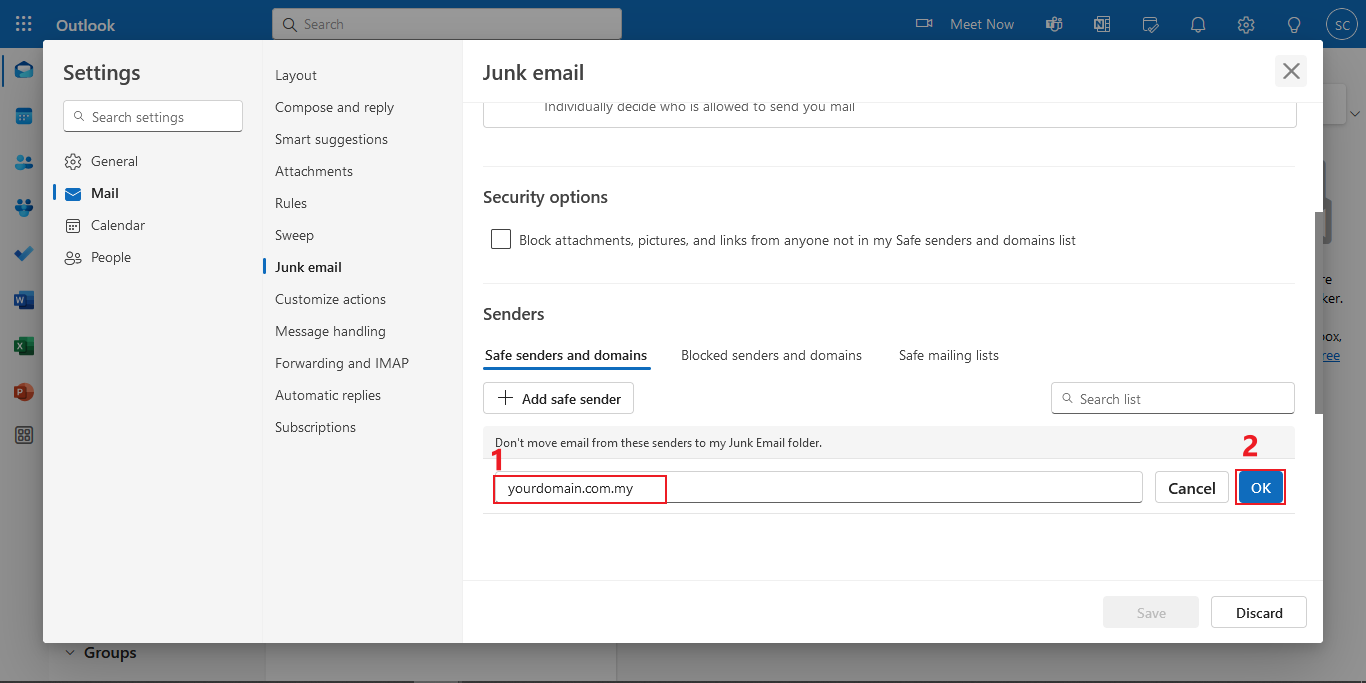How to Whitelist an Email in Hotmail
Are you missing important emails in your Hotmail inbox because they are ending up in the spam folder? Whitelisting email addresses is a great way to ensure that emails from specific senders always make it to your inbox. In this article, we will show you how to whitelist an email in Hotmail so that you never miss an important message again.
What is Whitelisting?
Whitelisting is the process of adding an email address to a list of approved senders. When you whitelist an email address, you are telling your email provider that you trust emails from that address and want them to bypass the spam filter. This ensures that emails from the whitelisted address always make it to your inbox.
Step-by-Step Guide to Whitelisting an Email in Hotmail
Whitelisting an email address in Hotmail is a simple process that can be done in just a few easy steps. Follow the instructions below to whitelist an email address in Hotmail:
- Log in to your Hotmail account.
- Click on the “Settings” gear icon in the top right corner of the screen.
- Select “View all Outlook settings” from the dropdown menu.
- Go to the “Junk email” tab.
- Under the “Safe senders and domains” section, click on “Add” and enter the email address you want to whitelist.
- Click “Save” to save the changes.
That’s it! You have successfully whitelisted an email address in Hotmail. Emails from the whitelisted address will now bypass the spam filter and be delivered to your inbox.
Benefits of Whitelisting Emails
Whitelisting emails in Hotmail offers several benefits, including:
- Ensuring that important emails always reach your inbox.
- Reducing the risk of missing important messages.
- Protecting against false positives in the spam filter.
By whitelisting email addresses in Hotmail, you can have peace of mind knowing that you will never miss an important email again.
Conclusion
Whitelisting emails in Hotmail is a simple yet effective way to ensure that important messages always make it to your inbox. By following the steps outlined in this article, you can whitelist email addresses in Hotmail and never miss an important email again. Take control of your inbox today and start whitelisting emails in Hotmail!