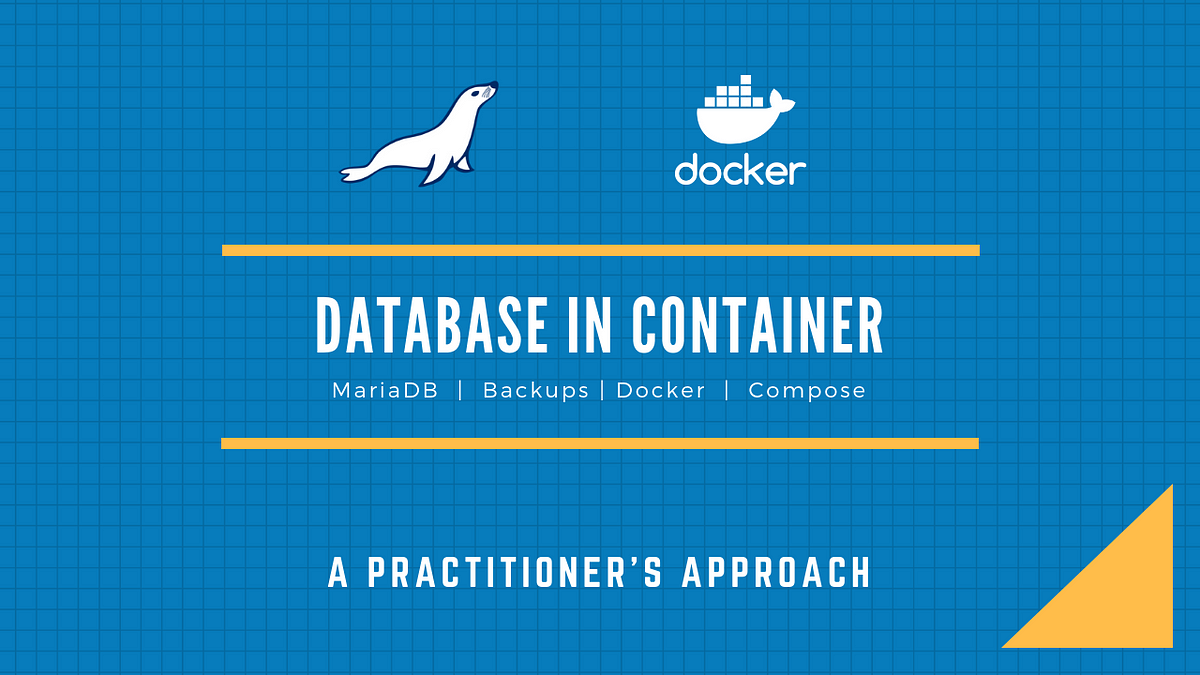Mariadb Docker Backup Database
If you are using MariaDB in a Docker container, it is essential to have a reliable backup strategy in place. Backing up your database regularly ensures that you can recover your data in case of a disaster or accidental data loss.
In this article, we will discuss the various methods you can use to backup your MariaDB database running in a Docker container.
Method 1: Using Docker Volumes
One way to backup your MariaDB database in a Docker container is by using Docker volumes. Docker volumes are a way to persist data outside of the container, making it easier to backup and restore your data.
To backup your MariaDB database using Docker volumes, you can use the following command:
docker run --rm --volumes-from mariadb_container -v $(pwd):/backup ubuntu tar cvf /backup/backup.tar /var/lib/mysql
This command will create a backup of your MariaDB database in a file called backup.tar in the current directory.
Method 2: Using Docker Compose
Another way to backup your MariaDB database in a Docker container is by using Docker Compose. Docker Compose is a tool for defining and running multi-container Docker applications.
To backup your MariaDB database using Docker Compose, you can create a Docker Compose file like the following:
version: '3.1'
services:
db:
image: mariadb
volumes:
- dbdata:/var/lib/mysql
volumes:
dbdata:
This Docker Compose file will create a volume for your MariaDB database, making it easier to backup and restore your data.
Conclusion
Backing up your MariaDB database running in a Docker container is essential to ensure the safety and security of your data. By using Docker volumes or Docker Compose, you can easily create backups of your database and recover your data in case of an emergency.
Make sure to regularly backup your MariaDB database to avoid any potential data loss and keep your data safe.