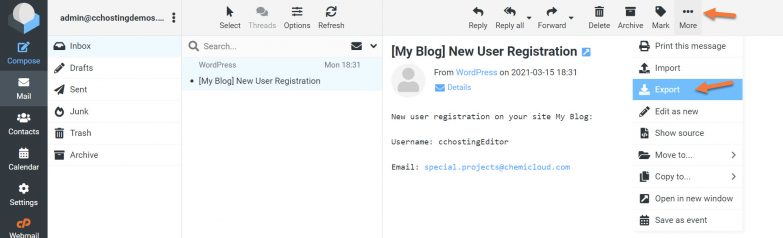Export Mail from Roundcube
If you are looking to export mail from Roundcube, you’ve come to the right place. Roundcube is a popular web-based email client that allows users to access their emails from anywhere with an internet connection. Exporting your emails from Roundcube can be useful for a variety of reasons, such as creating backups, switching to a different email client, or simply organizing your emails for easy access. In this guide, we will walk you through the steps to export mail from Roundcube.
Step 1: Login to Roundcube
The first step in exporting mail from Roundcube is to login to your account. Simply open your web browser and navigate to the Roundcube login page. Enter your email address and password to access your account.
Step 2: Select the Emails You Want to Export
Once you are logged in to Roundcube, you will need to select the emails you want to export. You can do this by clicking on the checkbox next to each email or by using the select all option to choose all emails at once.
Step 3: Export the Selected Emails
After you have selected the emails you want to export, you can proceed to export them. Roundcube offers a built-in export feature that allows you to save your emails in a variety of formats, such as .eml or .mbox. Simply click on the export button and choose the format you want to save your emails in.
Step 4: Save the Exported Emails to Your Device
Once you have selected the format for your exported emails, you can save them to your device. Choose a location on your computer or external storage device to save the exported emails, and click on the save button to complete the export process.
Step 5: Access Your Exported Emails
Congratulations! You have successfully exported your emails from Roundcube. You can now access your exported emails from the location where you saved them. Whether you are creating backups, switching email clients, or organizing your emails, exporting mail from Roundcube is a simple and effective process.
Thank you for reading our guide on how to export mail from Roundcube. We hope this article has been helpful in assisting you with exporting your emails. If you have any further questions or need additional assistance, feel free to reach out to our support team. Happy exporting!