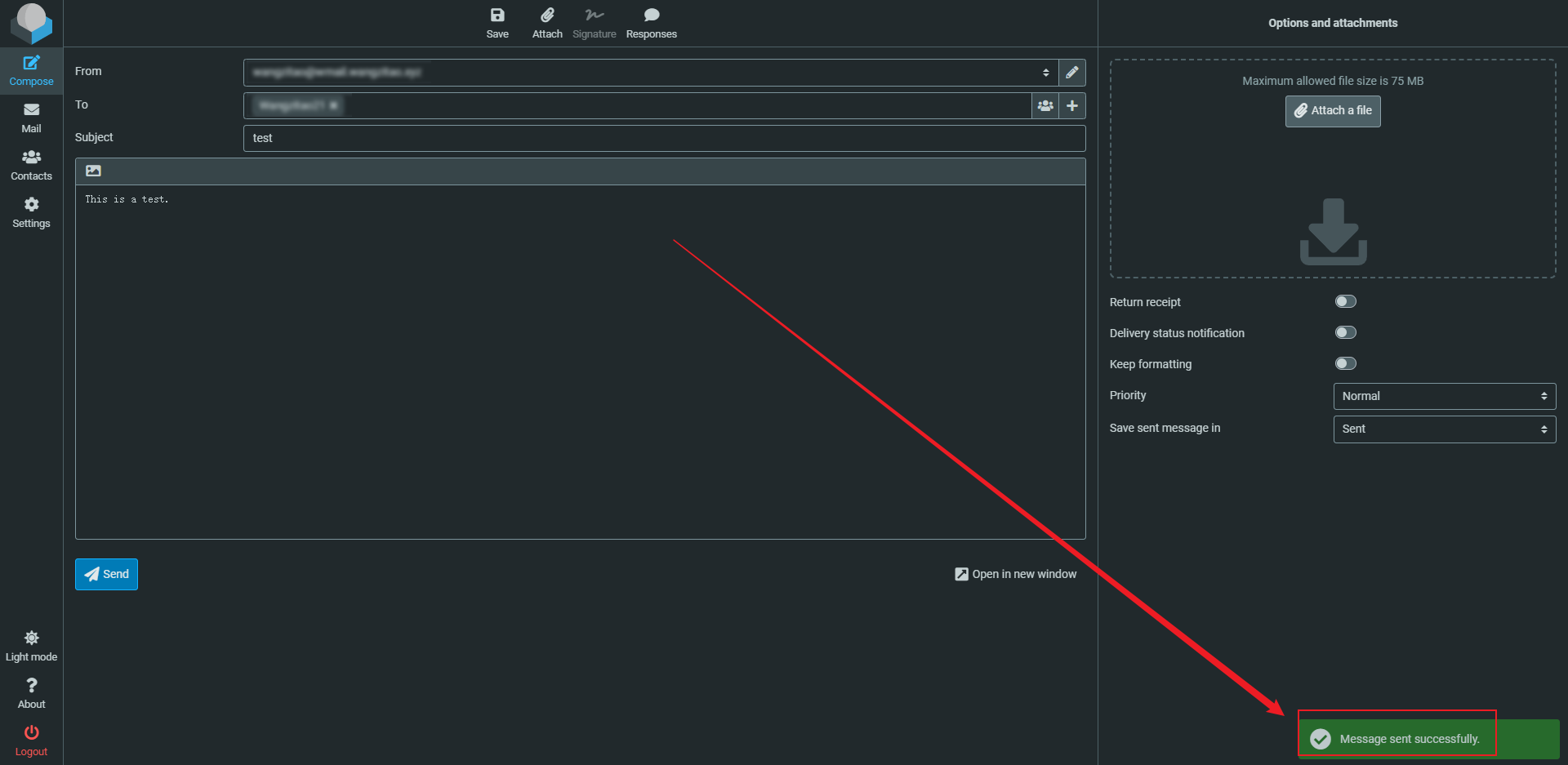Having trouble with Roundcube webmail not sending emails?
Are you facing issues with Roundcube webmail not sending emails? Don’t worry, you’re not alone! Many users encounter this problem, but the good news is that there are solutions available. In this article, we’ll explore common reasons why Roundcube webmail may not be sending emails and provide you with troubleshooting tips to help you get your emails flowing again.
Reasons why Roundcube webmail may not be sending emails
- SMTP settings: One of the most common reasons for email sending issues in Roundcube is incorrect SMTP settings. Make sure that your SMTP server details such as hostname, port, username, and password are correctly set up in the Roundcube settings.
- Firewall or antivirus software: Your firewall or antivirus software may be blocking Roundcube webmail from sending emails. Check your security settings to ensure that Roundcube is whitelisted.
- Email size limits: Some email providers impose limits on the size of emails that can be sent. If you’re trying to send a large attachment or a heavily formatted email, it may be getting rejected by the recipient’s server.
- Spam filters: Your email may be getting flagged as spam by the recipient’s email server, preventing it from being delivered. Check your email content and ensure that it doesn’t trigger spam filters.
- Internet connection: A poor internet connection can also cause email sending issues. Ensure that you have a stable internet connection before trying to send an email.
Troubleshooting tips to fix Roundcube webmail sending issues
- Check SMTP settings: Double-check your SMTP server settings in Roundcube to ensure they are correct. Contact your email provider if you’re unsure of the correct settings.
- Disable firewall or antivirus: Temporarily disable your firewall or antivirus software to see if they are causing the email sending issues. Remember to re-enable them after testing.
- Reduce email size: If you’re facing issues sending emails with large attachments, try reducing the size of the attachment or sending it in multiple emails.
- Review email content: Avoid using spammy language or too many links in your emails. Keep your email content clean and concise to prevent triggering spam filters.
- Restart your internet connection: Sometimes, a simple restart of your internet connection can resolve email sending issues. Turn off your modem/router for a few seconds and then turn it back on.
By following these troubleshooting tips, you should be able to resolve Roundcube webmail sending issues and get back to sending emails without any hiccups. If the problem persists, consider reaching out to your email provider for further assistance. Remember, patience and persistence are key when dealing with email sending issues, so don’t get discouraged! Good luck!
Categories: