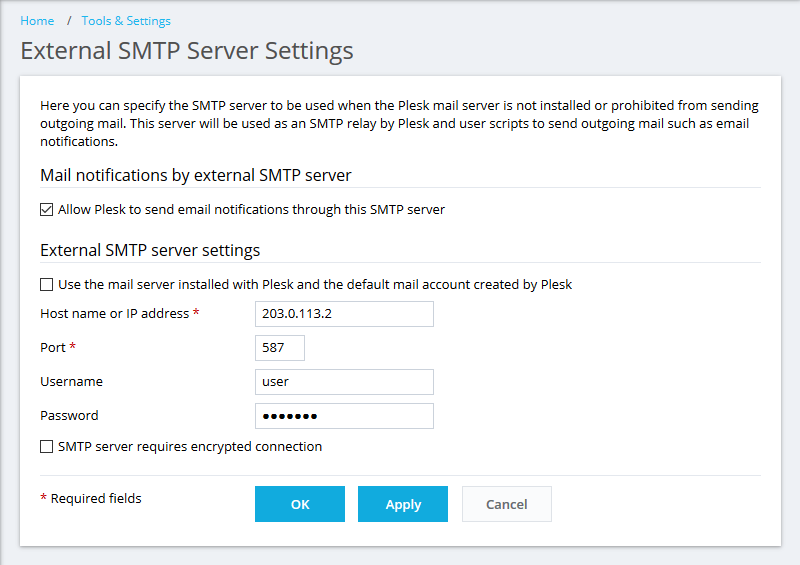Plesk SMTP Server Settings: What You Need to Know
When it comes to setting up your Plesk server’s SMTP settings, there are a few key things you’ll need to keep in mind. Whether you’re a seasoned Plesk user or just getting started, understanding how to configure your SMTP settings is crucial for ensuring smooth email communication from your server.
In this article, we’ll walk you through everything you need to know about Plesk SMTP server settings, including what they are, why they’re important, and how to properly configure them for optimal performance.
What Are SMTP Server Settings?
SMTP stands for Simple Mail Transfer Protocol, which is the standard protocol for sending emails between servers. SMTP server settings include information such as the server address, port number, authentication method, and encryption type that are needed to send outgoing emails from your server.
By properly configuring your SMTP server settings, you can ensure that your emails are delivered successfully and that you can send and receive emails without any issues.
Why Are SMTP Server Settings Important?
Properly configuring your SMTP server settings is essential for several reasons:
- Ensuring reliable email delivery: By entering the correct SMTP server details, you can minimize the chances of your emails being marked as spam or not reaching their intended recipients.
- Protecting against unauthorized access: Configuring authentication methods and encryption types helps secure your email communication and prevent unauthorized users from accessing your server.
- Complying with email standards: Following best practices for SMTP server settings ensures that your emails meet industry standards and are delivered efficiently.
How to Configure Plesk SMTP Server Settings
Configuring your Plesk server’s SMTP settings is a straightforward process. Here’s a step-by-step guide to help you get started:
1. Log in to your Plesk control panel and navigate to the “Mail” tab.
2. Click on the domain name for which you want to configure SMTP settings.
3. Go to the “Mail Settings” section and click on “Outgoing Mail Control.”
4. Enter the SMTP server address provided by your email service provider.
5. Specify the port number for outgoing mail (usually 25 or 587).
6. Choose the authentication method (e.g., login, plain, or none) and encryption type (e.g., SSL/TLS).
7. Save your settings and test your configuration by sending a test email.
Conclusion
Configuring your Plesk server’s SMTP settings is a critical step in ensuring reliable email communication from your server. By following the steps outlined in this article, you can configure your SMTP settings with ease and confidence.
Remember to regularly review and update your SMTP settings to keep your email communication secure and efficient. With the right configuration, you can enjoy seamless email communication and prevent any potential issues with sending or receiving emails.