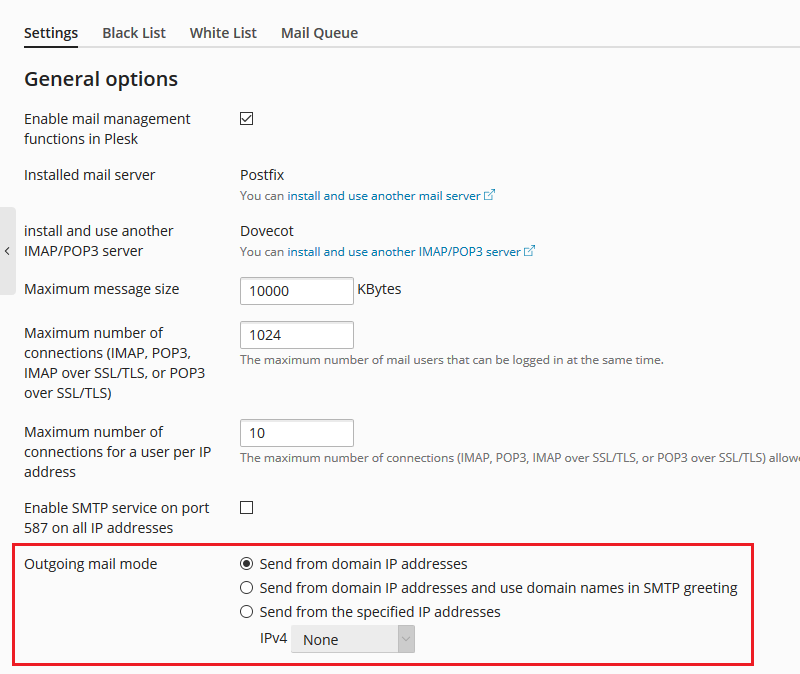Plesk Outgoing Mail Mode: What You Need to Know
If you are a website owner or administrator, you are probably familiar with Plesk – a popular web hosting control panel that simplifies server management. One important aspect of Plesk that you may not be aware of is the outgoing mail mode feature.
So, what exactly is Plesk outgoing mail mode, and why is it important? In this article, we will discuss everything you need to know about Plesk’s outgoing mail mode and how it can benefit your website.
Understanding Plesk Outgoing Mail Mode
Plesk outgoing mail mode refers to the way in which Plesk processes and sends outgoing emails from your server. There are three main modes that you can choose from in Plesk:
- Send from domain IP addresses.
- Send from the specified IP addresses.
- Send from the IP addresses that are set in DNS zone settings.
Each of these modes has its own set of advantages and disadvantages, so it is important to understand how each one works before making a decision.
The Benefits of Plesk Outgoing Mail Mode
One of the main benefits of using Plesk outgoing mail mode is that it helps to optimize email deliverability. By choosing the right mode for your server, you can ensure that your outgoing emails are sent correctly and do not end up in the recipient’s spam folder.
Additionally, Plesk outgoing mail mode can improve the security of your server. By carefully controlling how outgoing emails are processed and sent, you can reduce the risk of your server being flagged for spamming or other malicious activities.
How to Configure Plesk Outgoing Mail Mode
Configuring Plesk outgoing mail mode is a straightforward process that can be done through the Plesk control panel. To configure the outgoing mail mode for your server, follow these steps:
- Login to your Plesk control panel.
- Click on “Mail” in the left-hand menu.
- Click on “Mail Settings” and then “Outgoing Mail Control”.
- Choose the desired outgoing mail mode from the options provided.
- Click “OK” to save your changes.
It is important to periodically review your outgoing mail settings to ensure that they are optimized for your server’s needs.
Conclusion
Plesk outgoing mail mode is a crucial feature that can help improve the performance and security of your server. By understanding the different modes available and choosing the right one for your needs, you can ensure that your outgoing emails are delivered correctly and securely.
Take the time to review and configure your outgoing mail settings in Plesk to make the most of this powerful feature.