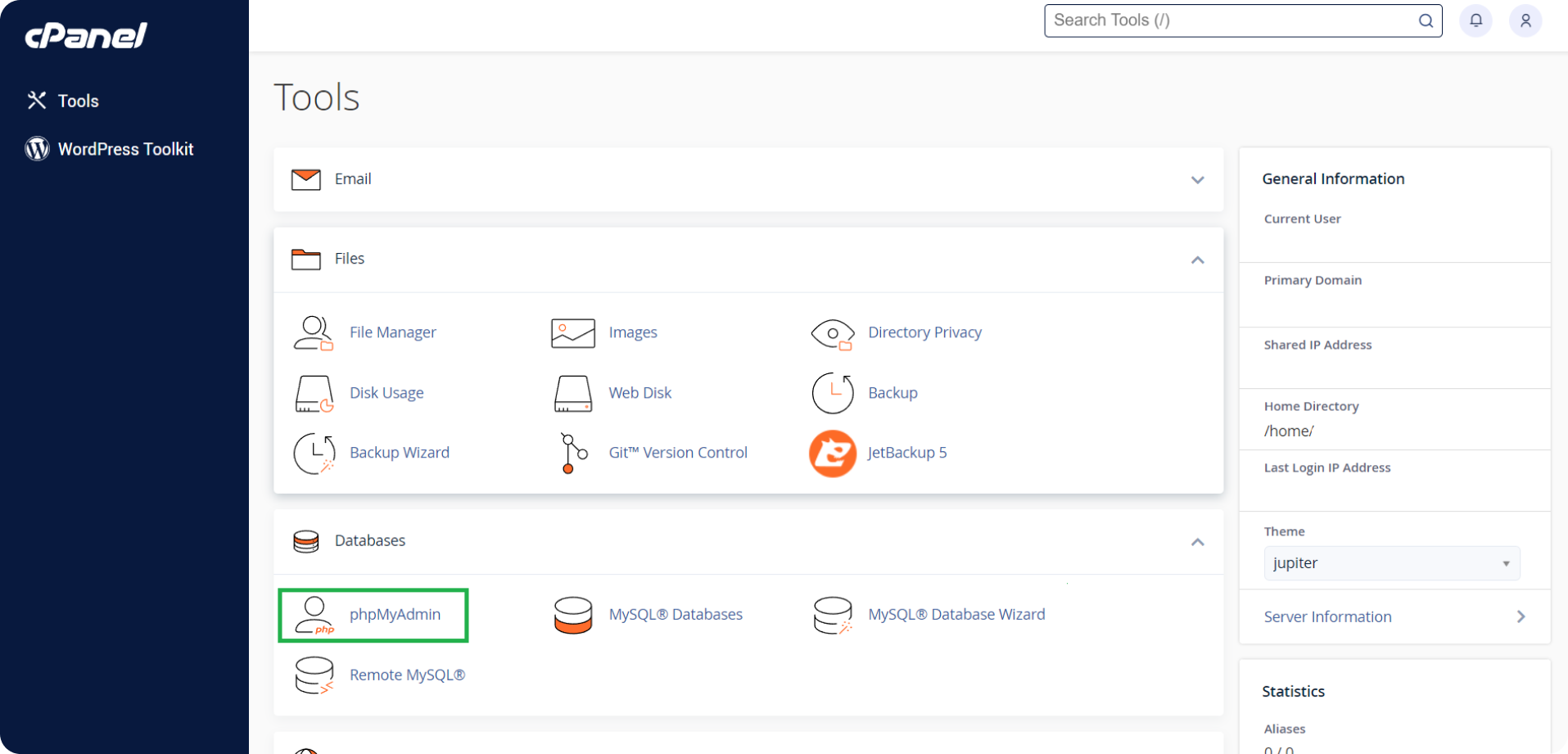Connecting to a Cpanel Database using PHP
Having a Cpanel account for your website hosting means that you have access to a powerful database management system. By using PHP, you can establish a connection to your Cpanel database and retrieve or manipulate data as needed. In this guide, we will walk you through the steps to successfully connect to a Cpanel database using PHP.
Step 1: Obtain Database Credentials
The first step is to gather the necessary information to connect to your Cpanel database. This typically includes the database name, username, password, and host name. You can find these details in your Cpanel dashboard under the MySQL databases section.
Step 2: Establish a Connection
Next, you will need to write PHP code to establish a connection to your Cpanel database. Below is a sample code snippet that demonstrates how to connect to a database using PHP:
$servername = "localhost";
$username = "yourusername";
$password = "yourpassword";
$dbname = "yourdatabasename";
// Create connection
$conn = new mysqli($servername, $username, $password, $dbname);
// Check connection
if ($conn->connect_error) {
die("Connection failed: " . $conn->connect_error);
}
echo "Connected successfully";
Make sure to replace ‘yourusername’, ‘yourpassword’, and ‘yourdatabasename’ with your actual database credentials. This code establishes a connection to the database and checks if the connection is successful.
Step 3: Perform Database Operations
Once the connection is established, you can now perform various database operations using PHP. This includes querying data, inserting records, updating information, and deleting entries. Here is an example of how you can fetch data from a table in your database:
$sql = "SELECT * FROM yourtablename";
$result = $conn->query($sql);
if ($result->num_rows > 0) {
while($row = $result->fetch_assoc()) {
echo "id: " . $row["id"]. " - Name: " . $row["name"]. "
";
}
} else {
echo "0 results";
}
$conn->close();
By executing SQL queries within your PHP code, you can interact with your Cpanel database seamlessly. Remember to close the connection once you are done with your database operations to conserve server resources.
Conclusion
In conclusion, connecting to a Cpanel database using PHP is a straightforward process that allows you to leverage the power of databases for your website. By following the steps outlined in this guide, you can establish a secure connection, perform database operations, and enhance the functionality of your web applications.