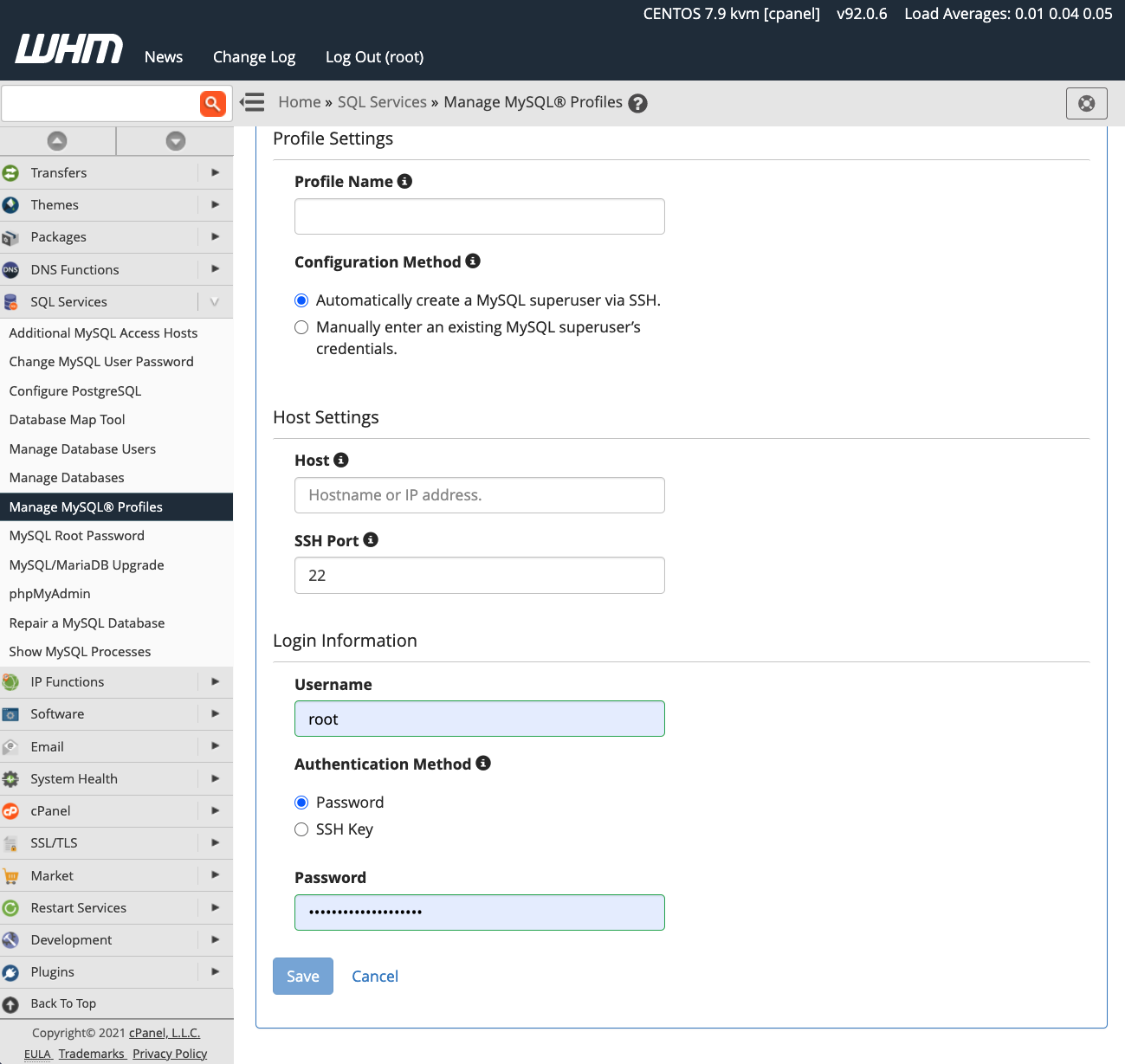Cpanel MySQL Database Host
MySQL is one of the most popular relational database management systems used on the internet today. If you are hosting your website on a Cpanel server, you may need to know how to manage your MySQL database host. In this article, we will cover everything you need to know about Cpanel MySQL database host, including how to find your host, how to manage it, and some common issues you may encounter.
What is a MySQL Database Host?
A MySQL database host is the server where your MySQL database is located. When you host your website on a Cpanel server, your MySQL database will also be hosted on the same server. The host is responsible for managing and maintaining the database server, ensuring that your data is secure and accessible.
How to Find Your MySQL Database Host
Finding your MySQL database host in Cpanel is a straightforward process. To locate your database host, follow these steps:
- Log in to your Cpanel account
- Scroll down to the Databases section
- Click on MySQL Databases
- Under Current Databases, you will see the host information
Once you have located your MySQL database host, you can use this information to connect to your database using a MySQL client or a programming language like PHP.
How to Manage Your MySQL Database Host
Managing your MySQL database host in Cpanel is essential for keeping your website running smoothly. Some common tasks you may need to perform include:
- Creating new databases
- Assigning database users
- Backing up your databases
- Optimizing your databases
By regularly managing your MySQL database host, you can ensure that your website performs optimally and that your data is secure.
Common Issues with MySQL Database Host
While managing your MySQL database host, you may encounter some common issues, such as:
- Connection errors
- Performance issues
- Security vulnerabilities
- Database corruption
If you experience any of these issues, it is essential to address them promptly to prevent any disruptions to your website.
In Conclusion
Understanding how to manage your Cpanel MySQL database host is crucial for running a successful website. By following the steps outlined in this article, you can effectively manage your MySQL database host and address any issues that may arise.
Remember to regularly monitor your database host and perform routine maintenance to keep your website running smoothly.