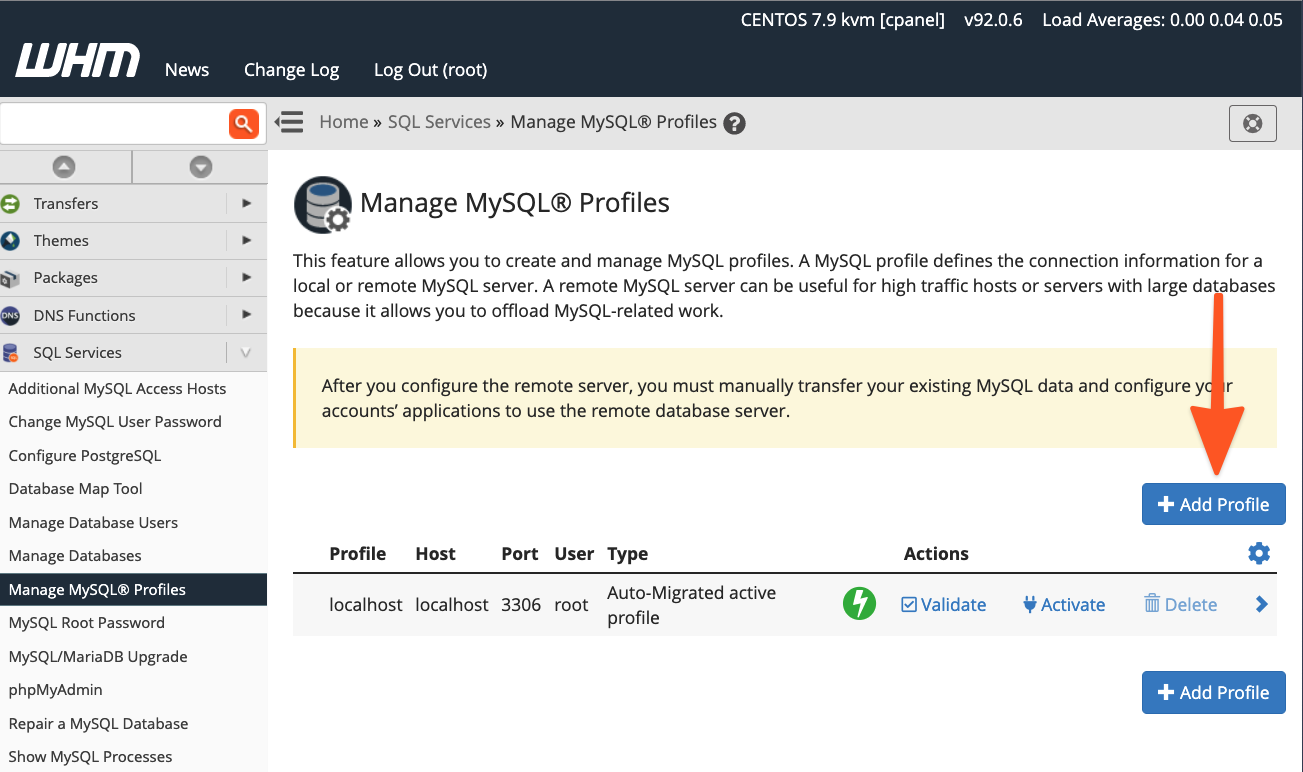How to Connect MySQL Workbench to cPanel Database
Are you looking to connect MySQL Workbench to your cPanel database but don’t know where to start? Don’t worry, we’ve got you covered! In this article, we’ll walk you through the step-by-step process to successfully establish a connection between MySQL Workbench and your cPanel database. Let’s get started!
Step 1: Access cPanel and Locate Database Details
The first step is to log in to your cPanel account. Once you’re logged in, navigate to the “Databases” section and click on “MySQL Databases.” Here, you’ll find all the information you need to connect MySQL Workbench to your cPanel database.
Make note of the following details:
- Database Name
- Database User
- Database Host
- Database Password
Step 2: Open MySQL Workbench and Create a New Connection
Next, launch MySQL Workbench on your computer. In the “Database” menu, click on “Connect to Database.” Here, you’ll be prompted to enter the following details:
- Connection Name
- Connection Method (Standard TCP/IP)
- Hostname (Database Host from cPanel)
- Port (leave default)
- Username (Database User from cPanel)
- Password (Database Password from cPanel)
- Database (Database Name from cPanel)
Once you’ve entered all the required details, click on “Test Connection” to ensure that everything is set up correctly. If the test is successful, click on “OK” to save the connection.
Step 3: Explore Your cPanel Database with MySQL Workbench
Congratulations! You’ve successfully connected MySQL Workbench to your cPanel database. Now, you can explore your database, run queries, and manage your data with ease using MySQL Workbench’s user-friendly interface.
Remember to securely store your database credentials and keep them confidential to prevent unauthorized access to your data. Happy querying!
That’s all for now. If you have any questions or encounter any issues during the process, feel free to reach out to your hosting provider for assistance. We hope this guide has been helpful in connecting MySQL Workbench to your cPanel database. Thanks for reading!