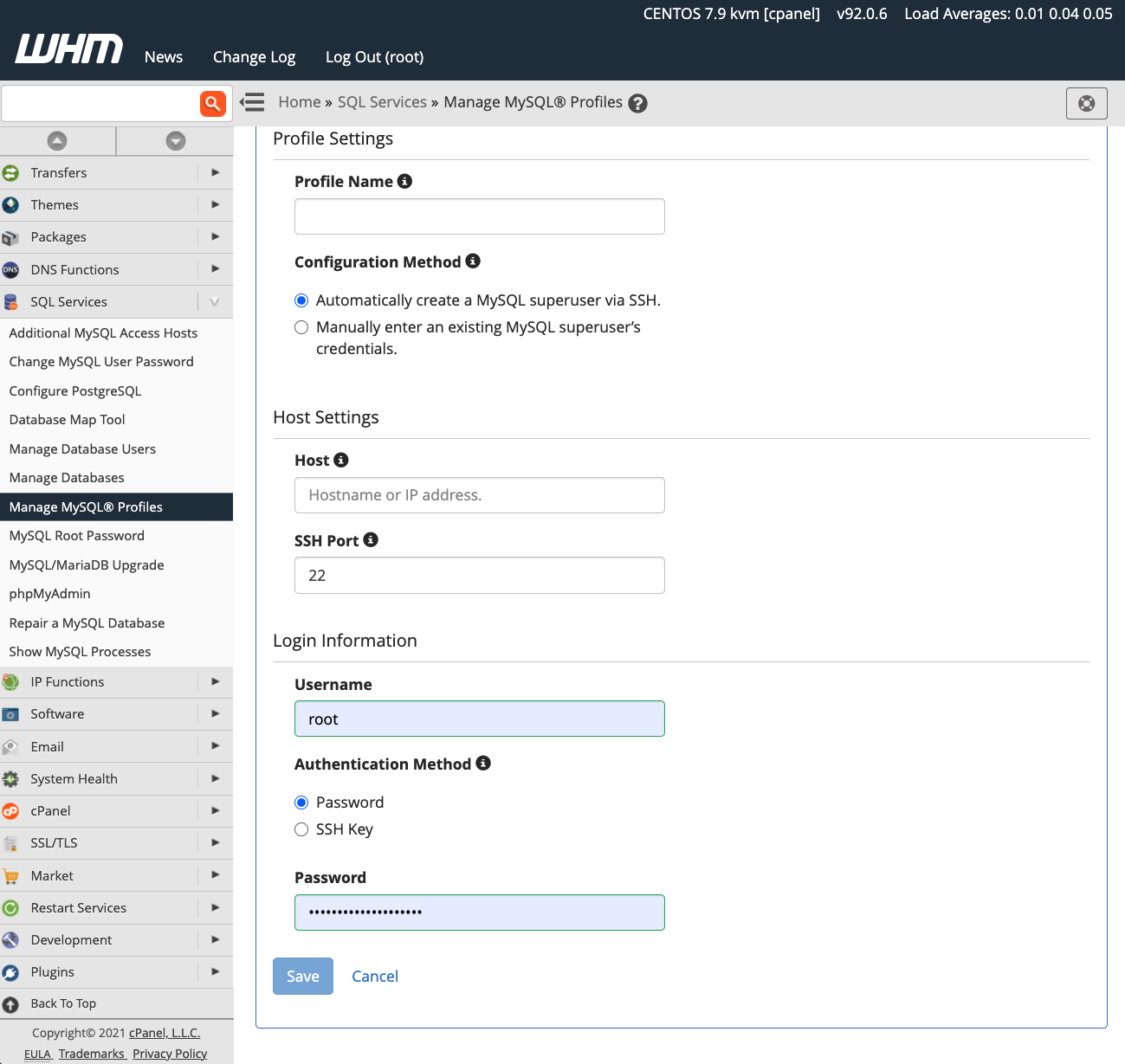How to Connect to cPanel MySQL Database
Connecting to a cPanel MySQL database is essential for managing your website’s data efficiently. Whether you need to update information, create new tables, or troubleshoot errors, having a solid understanding of how to connect to your MySQL database via cPanel is crucial. In this tutorial, we will walk you through the steps to connect to your cPanel MySQL database effortlessly.
Step 1: Log in to cPanel
The first step is to log in to your cPanel account. You can do this by entering your domain name followed by “/cpanel” in your web browser. For example, if your domain is “example.com,” you would type “example.com/cpanel” in the address bar. Once you have accessed your cPanel dashboard, locate the “Databases” section.
Step 2: Access the MySQL Databases Section
Within the “Databases” section, you will find an icon labeled “MySQL Databases.” Click on this icon to proceed to the MySQL Databases page. Here, you can create new databases, manage existing databases, and add or remove users from specific databases. To connect to a specific database, you will need the database name, username, and password.
Step 3: Find the Database Name, Username, and Password
To connect to a MySQL database, you will need the following information:
- Database Name: This is the name of the database you want to connect to.
- Database Username: This is the username associated with the database.
- Database Password: This is the password for the database user.
Step 4: Use an SQL Client to Connect
Once you have the necessary information, you can use an SQL client to connect to your cPanel MySQL database. Popular SQL clients include phpMyAdmin, Sequel Pro, and MySQL Workbench. Open your preferred SQL client and enter the database name, username, and password when prompted. You should now be connected to your MySQL database.
Step 5: Perform Database Operations
With your SQL client connected to your cPanel MySQL database, you can now perform various operations such as creating tables, updating records, running queries, and executing stored procedures. Make sure to familiarize yourself with the SQL language to make the most out of your database management tasks.
Conclusion
Connecting to your cPanel MySQL database is a straightforward process that requires the database name, username, and password. By following the steps outlined in this tutorial, you can easily connect to your MySQL database and manage your website’s data effectively. Remember to exercise caution when making changes to your database to avoid any potential data loss.