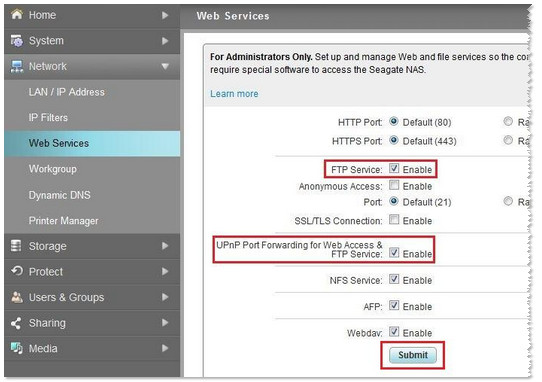Seagate NAS FTP: A Comprehensive Guide
Seagate NAS devices are known for their robust performance and user-friendly interfaces, making them a popular choice for small and medium-sized businesses looking to store and access their data securely. One of the key features of Seagate NAS devices is the ability to set up an FTP server, allowing you to easily transfer files between your NAS device and other devices on your network or over the internet. In this guide, we will walk you through the process of setting up FTP on your Seagate NAS device and accessing it from various devices.
Setting Up FTP on Your Seagate NAS Device
Setting up FTP on your Seagate NAS device is a straightforward process that can be done through the device’s web-based management interface. Here’s a step-by-step guide to help you get started:
- First, log in to the web-based management interface of your Seagate NAS device. You can do this by entering the IP address of your NAS device in a web browser.
- Navigate to the settings or configuration section of the interface and look for the FTP option.
- Enable the FTP server by toggling the switch to the “on” position.
- You may need to create user accounts and set permissions for each user to access the FTP server.
- Save your changes and restart the FTP server if necessary.
Accessing Your Seagate NAS FTP Server
Once you have set up the FTP server on your Seagate NAS device, you can access it from various devices such as computers, smartphones, and tablets. Here’s how you can connect to your Seagate NAS FTP server:
- On a Windows computer, open File Explorer and enter the FTP address (ftp://your-nas-ip) in the address bar.
- Enter your NAS device’s username and password when prompted.
- You can now browse and transfer files between your computer and the NAS device.
- On a Mac, open Finder and select “Go” followed by “Connect to Server.” Enter the FTP address in the format ftp://your-nas-ip and click Connect.
By following the above steps, you can easily set up and access the FTP server on your Seagate NAS device. Whether you need to transfer large files or access your data remotely, FTP on your NAS device provides a convenient and secure solution.
Remember to regularly update your Seagate NAS device’s firmware and monitor the FTP server for any security vulnerabilities to ensure the safety of your data. With the right configurations and best practices in place, you can leverage the full potential of your Seagate NAS device and enjoy seamless file transfer capabilities.
For more tips, tricks, and troubleshooting guides on using your Seagate NAS device, be sure to check out the official Seagate website or seek help from Seagate’s customer support team. With the right knowledge and support, you can make the most of your NAS device and optimize your data storage and access capabilities.