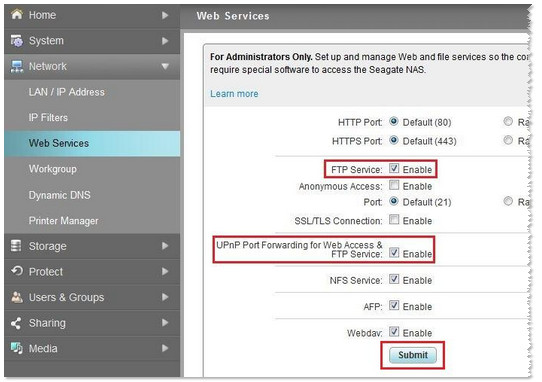Seagate NAS FTP Setup
Setting up FTP (File Transfer Protocol) on your Seagate Network Attached Storage (NAS) device is a convenient way to transfer files between your computer and the NAS. In this article, we will guide you through the steps to set up FTP on your Seagate NAS.
Step 1: Accessing the Seagate NAS Dashboard
The first step is to access the Seagate NAS dashboard. Open your web browser and enter the IP address of your Seagate NAS in the address bar. Log in with your username and password to access the dashboard.
Step 2: Enabling FTP on Seagate NAS
Once you are logged into the dashboard, navigate to the settings or administration tab. Look for the FTP or file sharing settings section. Enable the FTP server option to start the FTP service on your Seagate NAS.
Step 3: Creating FTP Users
Next, you need to create FTP users who will have access to the files on the NAS. Go to the user management section in the dashboard and add new users. Assign appropriate permissions to each user to control their access to files.
Step 4: Configuring FTP Settings
In this step, you can configure additional FTP settings such as port number, encryption, and anonymous FTP access. Make sure to choose a secure port number and enable encryption to protect your data during file transfers.
Step 5: Testing FTP Connection
After configuring the FTP settings, it is important to test the FTP connection to ensure everything is working properly. Use an FTP client on your computer to connect to the Seagate NAS using the FTP server address, port number, username, and password.
Step 6: Transferring Files
Once the FTP connection is established, you can start transferring files between your computer and the Seagate NAS. Simply drag and drop files from your computer to the FTP client interface to upload them to the NAS.
Step 7: Securing FTP Access
To secure FTP access to your Seagate NAS, consider implementing secure FTP protocols such as SFTP (SSH File Transfer Protocol) or FTPS (FTP over SSL/TLS). These protocols provide an extra layer of security for your file transfers.
Step 8: Managing FTP Users
Regularly review and manage FTP users on your Seagate NAS to ensure that only authorized users have access to the files. Remove any inactive or unauthorized users and update the permissions of existing users as needed.
Conclusion
Setting up FTP on your Seagate NAS is a straightforward process that allows you to easily transfer files between your computer and the NAS. By following the steps outlined in this article, you can quickly enable FTP access and secure your file transfers for optimal data protection.