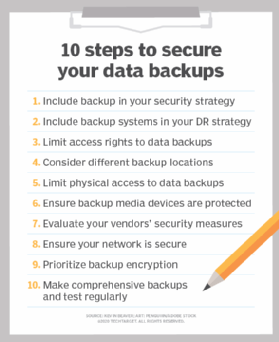How to Secure Backup: Protecting Your Data
Backing up your data is crucial in today’s digital age. Whether you’re a business or an individual, protecting your files from loss or corruption is essential. However, simply creating backups is not enough. It’s equally important to ensure that your backups are secure from potential threats such as malware, hackers, or accidental deletion. In this article, we’ll discuss various strategies and best practices to ensure the security of your backups.
1. Use Encryption
Encrypting your backup files is one of the most effective ways to protect them from unauthorized access. By using encryption, you can ensure that even if someone gains access to your backup storage, they won’t be able to read the contents without the decryption key. There are various encryption tools available that allow you to encrypt your backups before storing them in the cloud or on a physical storage device.
2. Implement Access Controls
Limiting access to your backup files is another important security measure. Make sure that only authorized personnel have access to the backup storage and that strong passwords are used to protect the files. Additionally, consider implementing two-factor authentication to add an extra layer of security.
3. Regularly Update Software
Keeping your backup software up to date is crucial for protecting your data. Software updates often include security patches that help to safeguard your backups from new and emerging threats. Make it a habit to regularly check for updates and apply them as soon as they become available.
4. Monitor Backup Activity
Monitoring backup activity is essential for detecting any unusual or suspicious behavior that could indicate a security breach. Keep track of who is accessing the backup files, when they are being accessed, and from where. Set up alerts for any unauthorized access attempts or changes to the backup settings.
5. Test Your Backups
Regularly testing your backups is key to ensuring their security and reliability. Make sure that your backup files are not corrupted and that you can restore them successfully in case of data loss. Perform test restores periodically to verify the integrity of your backups and identify any issues before they become a problem.
6. Store Backups Offsite
Storing backups offsite is an important safety measure in case of a disaster such as a fire, flood, or theft. By keeping copies of your backups in a secure location away from your primary storage, you can ensure that your data remains safe and accessible even in the event of a physical threat to your primary storage.
7. Secure Physical Storage
If you’re using physical storage devices such as external hard drives or USB drives for backups, make sure to secure them properly. Keep them in a locked cabinet or safe to prevent unauthorized access. Additionally, consider encrypting the contents of the storage devices for an extra layer of protection.
8. Regularly Review Backup Policies
Reviewing your backup policies regularly is essential for maintaining the security of your backups. Make sure that your backup procedures are up to date and in line with best practices. Consider conducting regular audits to identify any vulnerabilities or weaknesses in your backup strategy and address them promptly.
Conclusion
Securing your backups is a critical aspect of data protection. By following the strategies and best practices outlined in this article, you can ensure that your data remains safe and accessible in any situation. Remember, it’s not just about creating backups—it’s about securing them properly to prevent data loss and maintain the integrity of your files.