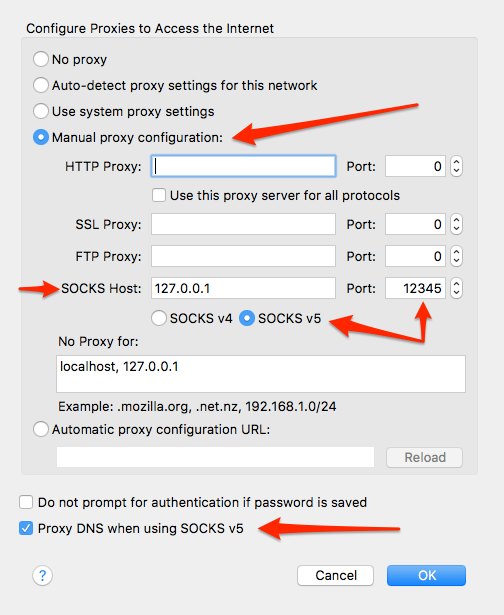How to Set Up a Socks5 Proxy
Setting up a Socks5 proxy can be a useful tool for enhancing your online privacy and security. Whether you want to bypass geolocation restrictions, secure your internet connection while using public Wi-Fi, or just hide your IP address, a Socks5 proxy can help you achieve your goals. In this guide, we will walk you through the steps to set up a Socks5 proxy on various devices and browsers. Let’s get started!
What is a Socks5 Proxy?
A Socks5 proxy is a versatile internet protocol that routes your internet traffic through a proxy server. This helps hide your IP address and encrypt your data, providing an additional layer of security and privacy. Socks5 proxies are particularly useful for activities like torrenting, online gaming, and accessing geo-restricted content.
Setting Up a Socks5 Proxy
Setting up a Socks5 proxy is a straightforward process that involves configuring your device or browser to use a specific proxy server. Here’s how you can set up a Socks5 proxy on different platforms:
Windows
- Open the Control Panel and navigate to Internet Options
- Go to the Connections tab and click on LAN settings
- Check the “Use a proxy server for your LAN” box
- Enter the Socks5 proxy address and port number
macOS
- Go to System Preferences and click on Network
- Select your network connection and click on Advanced
- Go to the Proxy tab and check the Socks5 proxy option
- Enter the proxy server details
Android
- Go to Settings and select Wi-Fi
- Long press on your Wi-Fi network and select Modify Network
- Check the “Show advanced options” box
- Scroll down and enter the Socks5 proxy and port number
iOS
- Go to Settings and select Wi-Fi
- Click on your Wi-Fi network and scroll down to the HTTP Proxy section
- Select Manual and enter the Socks5 proxy information
Once you have set up the Socks5 proxy on your device, you can enjoy a more secure and private internet browsing experience. Remember to choose a reliable proxy provider and regularly check your proxy settings to ensure smooth operation.
Conclusion
Setting up a Socks5 proxy is a simple yet effective way to enhance your online security and privacy. By following the steps outlined in this guide, you can enjoy a more secure internet connection and access geo-restricted content with ease. So, why wait? Set up a Socks5 proxy today and take control of your online privacy!