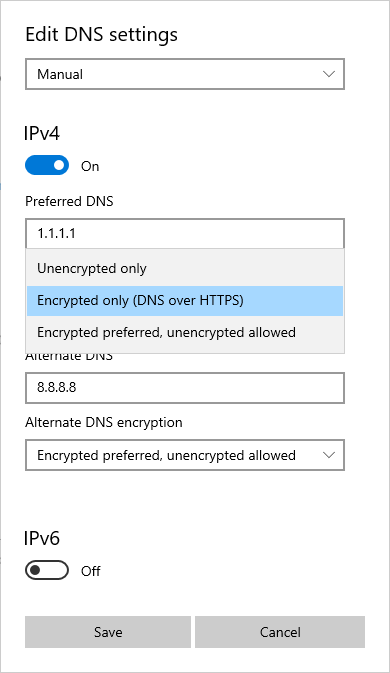How to Set Up Secure DNS
Setting up secure DNS is an essential step in protecting your online privacy and security. By configuring your DNS settings correctly, you can prevent cybercriminals from redirecting you to malicious websites and protect your personal information from being intercepted.
In this guide, we will walk you through the process of setting up secure DNS on your device or network. Whether you are a beginner or an advanced user, these steps will help secure your online browsing experience.
What is DNS?
DNS stands for Domain Name System. It is the system that translates domain names (such as example.com) into IP addresses that computers use to communicate with each other over the internet. When you type a website address into your browser, your device queries a DNS server to find the corresponding IP address and connect to the website.
Why Secure DNS is Important
Secure DNS helps protect you from various online threats, such as:
- Phishing attacks
- Malware infections
- DNS hijacking
By setting up secure DNS, you can ensure that your online activities are safe and private.
How to Set Up Secure DNS
1. Change Your DNS Server
The first step in setting up secure DNS is to change your DNS server to a secure and reputable one. Some popular secure DNS servers include:
- Google Public DNS
- OpenDNS
- Cloudflare DNS
To change your DNS server, follow these steps:
a. Go to your device’s network settings.
b. Locate the DNS settings.
c. Replace the current DNS server with the new one (e.g., 8.8.8.8 for Google Public DNS).
d. Save the settings and restart your device.
2. Enable DNSSEC
DNS Security Extensions (DNSSEC) is a security protocol that adds an extra layer of protection to your DNS queries. By enabling DNSSEC, you can verify the authenticity of DNS responses and prevent DNS spoofing attacks.
To enable DNSSEC, follow these steps:
a. Check if your DNS server supports DNSSEC.
b. Go to your device’s DNS settings.
c. Enable DNSSEC option.
3. Use a VPN
Using a Virtual Private Network (VPN) can further enhance your online security and privacy. A VPN encrypts your internet traffic and routes it through a secure server, protecting your data from prying eyes.
Choose a reputable VPN provider and connect to a VPN server to secure your DNS queries.
By following these steps, you can set up secure DNS and protect your online activities from cyber threats. Stay safe online!