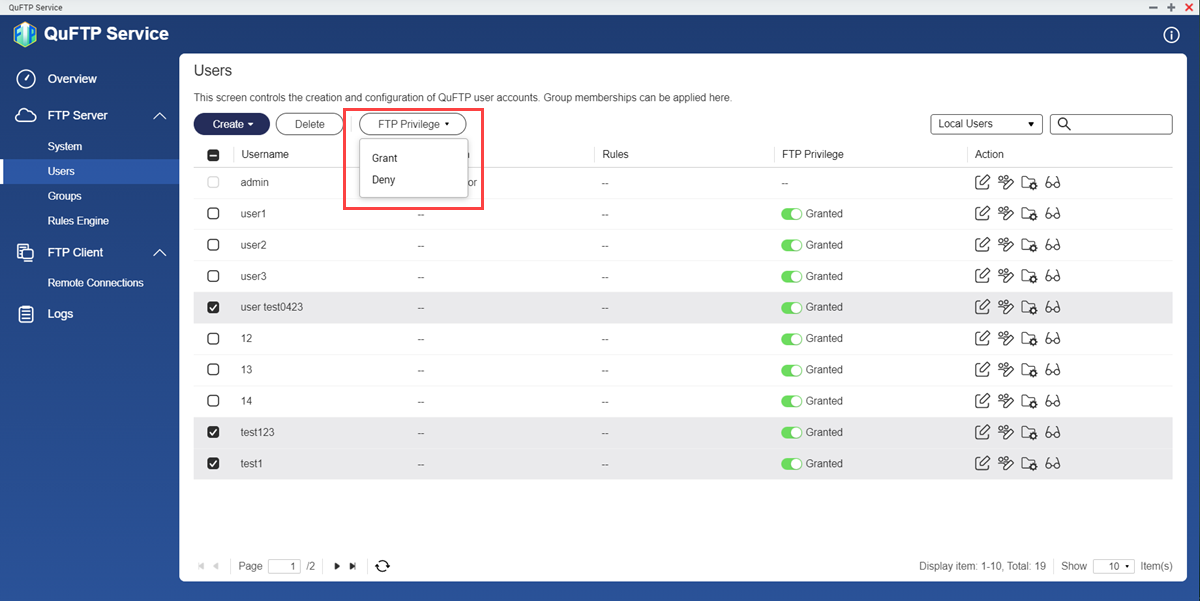Setting up FTP on your QNAP NAS
FTP, or File Transfer Protocol, is a standard network protocol used to transfer files from one host to another over a TCP-based network such as the internet. Setting up FTP on your QNAP NAS can be a useful way to access and store files remotely, enabling you to easily share and manage your data.
Step 1: Enable FTP on your QNAP NAS
The first step in setting up FTP on your QNAP NAS is to enable the FTP service. To do this, log in to your QNAP NAS dashboard and navigate to the Control Panel. From there, go to the “Applications” section and select “FTP Server”. Toggle the switch to enable the FTP service on your NAS.
Step 2: Configure FTP settings
Once you have enabled the FTP service on your QNAP NAS, you will need to configure the FTP settings. You can set up user accounts, define access permissions, and specify other FTP server settings through the FTP Server settings menu in the Control Panel.
Step 3: Access your QNAP NAS via FTP
After enabling and configuring the FTP service on your QNAP NAS, you can access your NAS remotely using an FTP client such as FileZilla or Cyberduck. Simply enter the FTP server address (which is typically your NAS IP address), your username, and password to establish a connection.
Step 4: Transfer files using FTP
Once connected to your QNAP NAS via FTP, you can easily transfer files between your computer and the NAS. Simply drag and drop files between the FTP client window and your local file system to initiate file transfers.
Step 5: Secure your FTP setup
It is essential to secure your FTP setup on your QNAP NAS to protect your data from unauthorized access. You can enable secure FTP (SFTP) for encrypted file transfers, set up firewall rules to restrict access to the FTP server, and regularly update your NAS firmware to mitigate vulnerabilities.
Conclusion
Setting up FTP on your QNAP NAS can enhance remote file management and data sharing capabilities. By following these steps and implementing security measures, you can ensure a seamless and secure FTP setup on your QNAP NAS.