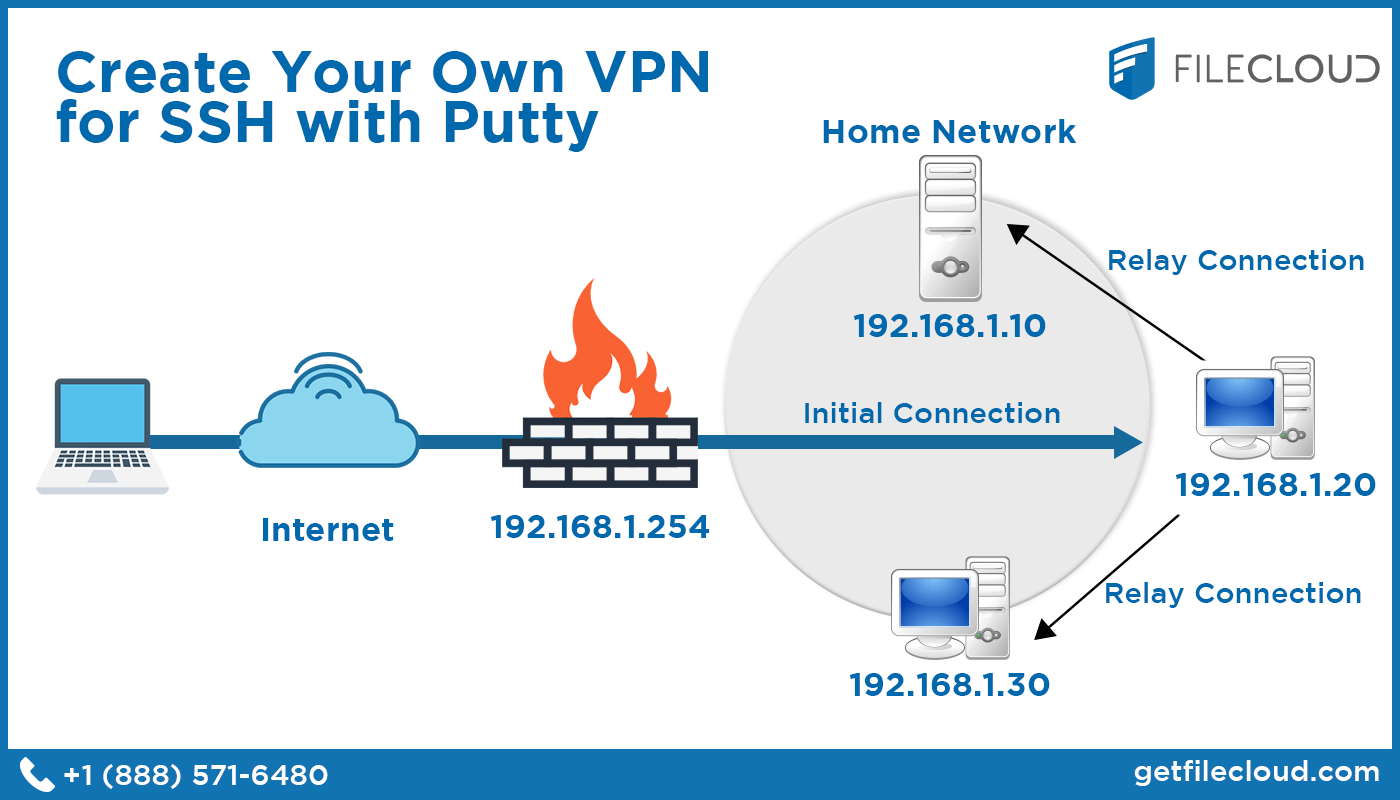How to Make VPN Tunnel with SSH
VPN (Virtual Private Network) is a secure way to browse the internet anonymously and protect your privacy. SSH (Secure Shell) is a cryptographic network protocol for operating network services securely over an unsecured network. In this article, we will show you how to make a VPN tunnel using SSH, which will provide you with a secure and private connection to the internet.
Step 1: Set up SSH Server
The first step is to set up an SSH server. You can use any cloud server, such as Amazon EC2, DigitalOcean, or Linode, to host your SSH server. Once you have set up the server, make sure to configure it to allow tunneling and port forwarding.
Step 2: Configure SSH Client
Next, you need to configure your SSH client, which is the device you will be using to connect to the VPN tunnel. You can use PuTTY for Windows, Terminal for macOS, or Terminal emulator for Linux. Open your SSH client and enter the server IP address, username, and password to connect to the SSH server.
Step 3: Create VPN Tunnel
Once you are connected to the SSH server, you can create a VPN tunnel by setting up port forwarding. To do this, run the following command in your SSH client:
ssh -D 1080 username@server_ip
This command will create a SOCKS proxy on port 1080, which you can use as a VPN tunnel. Make sure to replace username with your SSH server username and server_ip with your SSH server IP address.
Step 4: Configure VPN Settings
Finally, you need to configure your device to use the VPN tunnel created by SSH. Go to your device’s network settings and set up a SOCKS proxy using the server IP address and port 1080. Once done, all your internet traffic will be routed through the VPN tunnel, providing you with a secure and private connection.
Conclusion
Creating a VPN tunnel using SSH is a simple and effective way to protect your online privacy and security. By following the steps outlined in this article, you can easily set up a secure and private connection to the internet. Remember to always use secure passwords and keep your SSH server up to date to ensure maximum security.