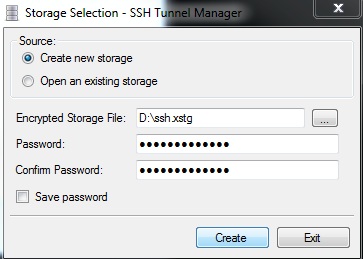Ssh Tunnel VPN Windows: A Guide to Secure Browsing
Are you concerned about your online privacy and security? Do you want to browse anonymously and access geo-blocked content? If so, setting up an SSH tunnel VPN on Windows could be the solution for you. In this guide, we will explain what an SSH tunnel VPN is, how it works, and how to set it up on your Windows computer.
What is an SSH Tunnel VPN?
An SSH tunnel VPN is a secure way to encrypt your internet traffic and protect your online activities from prying eyes. By creating a secure tunnel between your computer and a remote server, an SSH tunnel VPN allows you to browse the web anonymously and access geo-blocked content. This can be especially useful when using public Wi-Fi networks or when traveling abroad.
How Does an SSH Tunnel VPN Work?
When you connect to an SSH tunnel VPN server, all your internet traffic is encrypted and routed through the secure tunnel. This means that your online activities are hidden from your Internet Service Provider (ISP), hackers, and other third parties. As a result, you can browse the web securely and anonymously without worrying about your privacy being compromised.
Setting up an SSH Tunnel VPN on Windows
Now that you understand what an SSH tunnel VPN is and how it works, let’s walk through the steps to set it up on your Windows computer:
- Download an SSH client like PuTTY
- Install and open the SSH client
- Enter the SSH server details provided by your VPN service
- Configure the SSH tunnel settings
- Connect to the SSH server
Once you have successfully connected to the SSH tunnel VPN server, all your internet traffic will be securely encrypted and routed through the tunnel. You can now browse the web anonymously and access geo-blocked content without any restrictions.
Benefits of Using an SSH Tunnel VPN
- Enhanced online privacy and security
- Ability to access geo-blocked content
- Protection when using public Wi-Fi networks
- Bypassing internet censorship
By using an SSH tunnel VPN on Windows, you can enjoy all these benefits and more. So why wait? Start browsing securely and anonymously today!
Conclusion
Setting up an SSH tunnel VPN on Windows is a simple and effective way to protect your online privacy and security. By encrypting your internet traffic and routing it through a secure tunnel, an SSH tunnel VPN allows you to browse the web anonymously and access geo-blocked content. So take control of your online activities today and start enjoying a safer and more secure browsing experience.