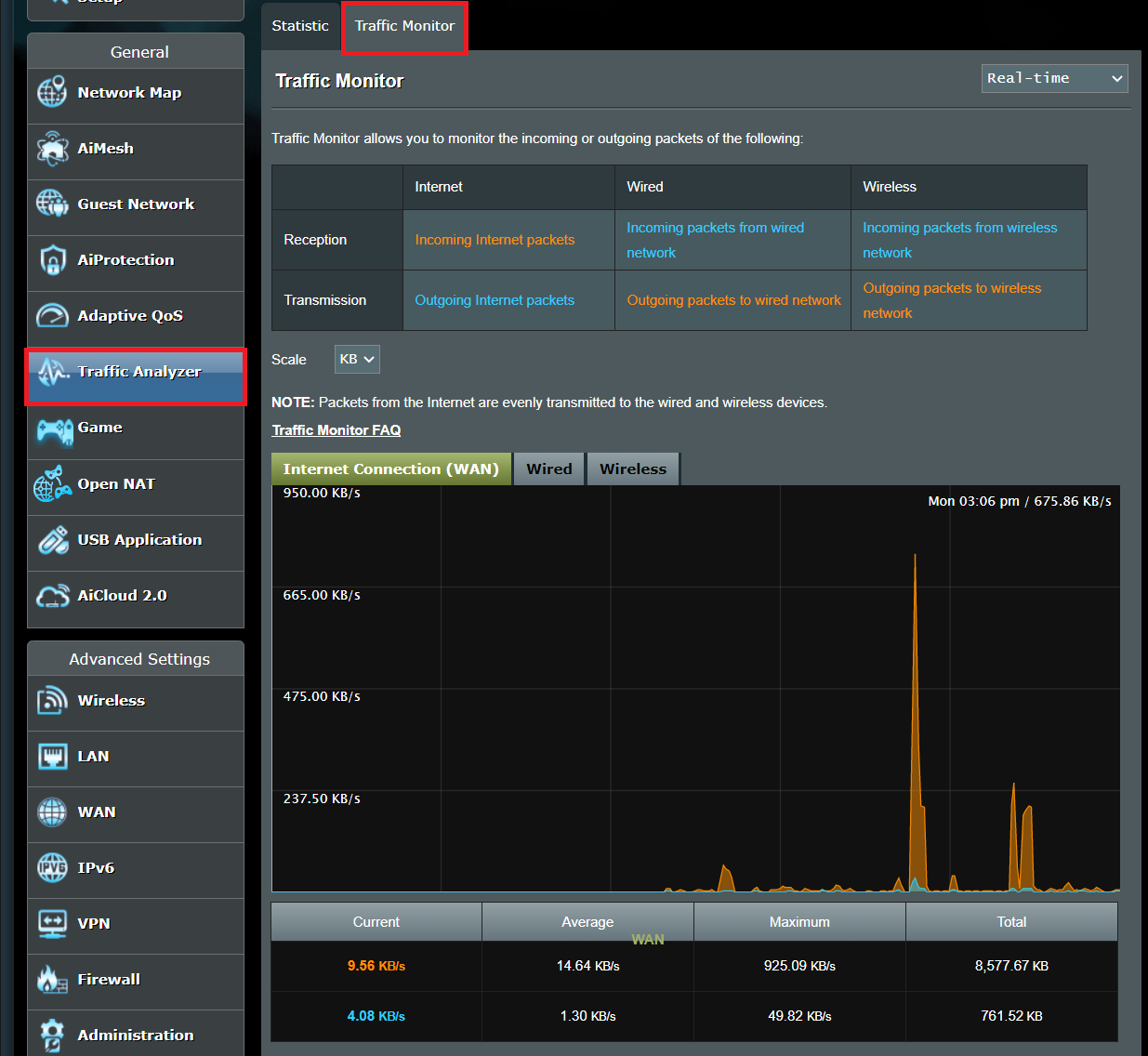Monitoring Traffic in Your Router for Optimal Performance
When it comes to maintaining a seamless internet connection at home or in the office, one of the key factors that often gets overlooked is monitoring the traffic in your router. By keeping a close eye on the flow of data within your network, you can identify and troubleshoot any potential bottlenecks or security threats before they affect your browsing experience. In this article, we will explore the importance of monitoring router traffic and provide you with some tips on how to do it effectively.
Why Monitor Router Traffic?
Monitoring router traffic is essential for several reasons. Firstly, it allows you to track the amount of data being transmitted and received by each device on your network, helping you identify any bandwidth-heavy applications that may be slowing down your connection. By pinpointing these data hogs, you can prioritize network resources to ensure a smooth browsing experience for all users.
Secondly, monitoring router traffic can also help you detect any unauthorized access attempts or suspicious activities within your network. By analyzing the traffic logs generated by your router, you can identify any unusual patterns or spikes in data transmission that may indicate a security breach. This proactive approach to network security can help you mitigate potential threats before they escalate into a full-blown cyber attack.
How to Monitor Router Traffic
Now that you understand the importance of monitoring router traffic, let’s discuss some practical steps you can take to keep tabs on the data flowing through your network:
- Enable Logging: Most modern routers come equipped with logging features that allow you to view real-time data on network traffic. Make sure to enable logging on your router and regularly review the logs to identify any unusual activities.
- Use Monitoring Software: If your router does not have built-in logging capabilities, you can use third-party monitoring software to track your network traffic. These tools provide more detailed insights into data usage and can help you pinpoint any issues more effectively.
- Set Up Alerts: Configure your router to send you alerts whenever it detects unusual activities or security threats. This proactive approach can help you take immediate action to safeguard your network against potential risks.
By implementing these monitoring techniques, you can ensure that your router is operating at peak performance and that your network remains secure from external threats.
Conclusion
Monitoring traffic in your router is a vital aspect of network management that should not be overlooked. By keeping a close eye on the data flowing through your network, you can optimize performance, identify potential issues, and enhance security. Whether you’re a casual internet user or a seasoned IT professional, following these monitoring tips can help you maintain a seamless and secure browsing experience for all your devices.
So, take the time to monitor your router traffic regularly and stay ahead of any potential network issues. Your internet connection will thank you for it!