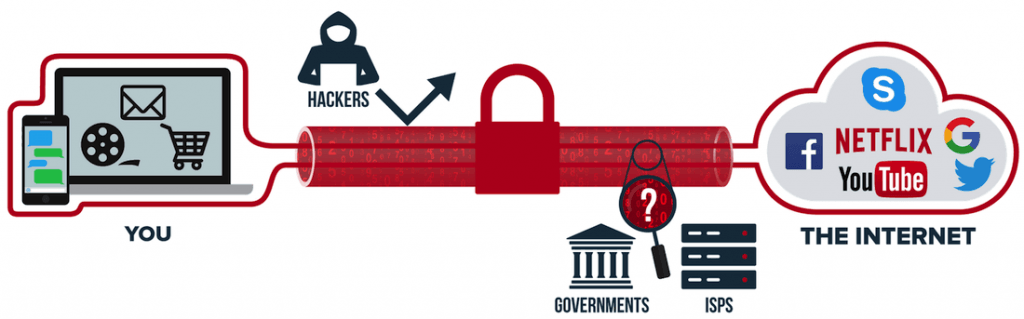Turning a Raspberry Pi into a VPN
Ever wanted to set up your own VPN but don’t want to shell out big bucks for a subscription service? Well, you’re in luck! With a Raspberry Pi and some basic tech know-how, you can create your very own VPN server right at home. In this article, we’ll walk you through the steps to turn your Raspberry Pi into a fully functional VPN.
What You’ll Need
Before we get started, here’s a list of the things you’ll need to set up a VPN on your Raspberry Pi:
- Raspberry Pi (any model will do, but a Pi 3 or newer is recommended for better performance)
- MicroSD card (8GB or larger)
- Power supply
- Ethernet cable
- Internet connection
Step 1: Install Raspbian OS
The first step is to install the Raspbian OS on your Raspberry Pi. You can download the latest version of Raspbian from the official Raspberry Pi website and follow the instructions for installing it on your Pi. Once Raspbian is installed, make sure your Pi is connected to the internet.
Step 2: Install OpenVPN
Next, you’ll need to install OpenVPN on your Raspberry Pi. OpenVPN is a popular open-source software that allows you to create a secure VPN connection. You can install OpenVPN by running the following commands in the terminal:
sudo apt update
sudo apt install openvpn
Step 3: Configure OpenVPN
Once OpenVPN is installed, you’ll need to configure it to create your VPN server. You can find detailed instructions on how to configure OpenVPN on the official OpenVPN documentation website. Make sure to follow the steps carefully to set up your VPN server securely.
Step 4: Connect to Your VPN
After you’ve configured OpenVPN, you can connect to your VPN server from any device that supports VPN connections. Simply install an OpenVPN client on your device and input the necessary connection details (such as IP address, username, and password) to establish a secure connection.
Step 5: Enjoy Your Private VPN
Congratulations! You’ve successfully turned your Raspberry Pi into a VPN server. Now you can enjoy the benefits of your very own private VPN, whether you’re browsing the web at home or connecting to public Wi-Fi networks on the go. Stay safe and secure online with your Raspberry Pi VPN!
Remember, setting up a VPN server on your Raspberry Pi requires some technical knowledge and can be challenging for beginners. If you run into any issues or need help, don’t hesitate to reach out to the Raspberry Pi community for assistance. Happy VPN-ing!