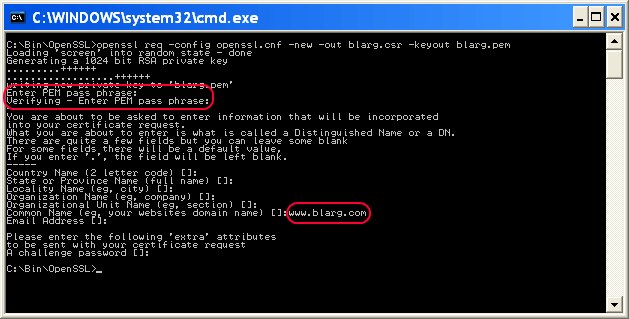How to Enable SSL on Apache Web Server Configuration
SSL (Secure Sockets Layer) is crucial for securing data transmission on the internet. Enabling SSL on your Apache web server configuration is a great way to protect your website and its users from potential security threats. In this guide, we will walk you through the steps to enable SSL on your Apache web server configuration.
Step 1: Install SSL Certificate
The first step in enabling SSL on your Apache web server is to install an SSL certificate. You can obtain an SSL certificate from a certificate authority or generate a self-signed certificate.
To install an SSL certificate, you will need to configure your Apache web server to use the certificate file, key file, and certificate chain file. You can do this by editing your Apache configuration file and adding the necessary directives.
Step 2: Enable SSL Module
Next, you will need to enable the SSL module in the Apache web server configuration. To do this, you can use the `a2enmod` command to enable the SSL module.
Once the SSL module is enabled, you will need to restart the Apache web server for the changes to take effect.
Step 3: Configure SSL Virtual Host
After enabling the SSL module, you will need to configure a virtual host for SSL communication. In the virtual host configuration, you will need to specify the SSL certificate file, key file, and certificate chain file that you installed in Step 1.
You will also need to configure the SSL protocol, ciphers, and other SSL-related settings in the virtual host configuration.
Step 4: Test SSL Configuration
Once you have completed the SSL configuration on your Apache web server, it is important to test the SSL configuration to ensure that it is working correctly. You can use tools like openssl or online SSL testing tools to test the SSL configuration.
If the SSL configuration is working correctly, you should see a green padlock icon in the browser address bar when you access your website over HTTPS.
Conclusion
Enabling SSL on your Apache web server configuration is essential for securing data transmission on the internet. By following the steps outlined in this guide, you can protect your website and its users from potential security threats. Remember to keep your SSL certificate up to date and monitor your SSL configuration regularly to ensure optimal security.