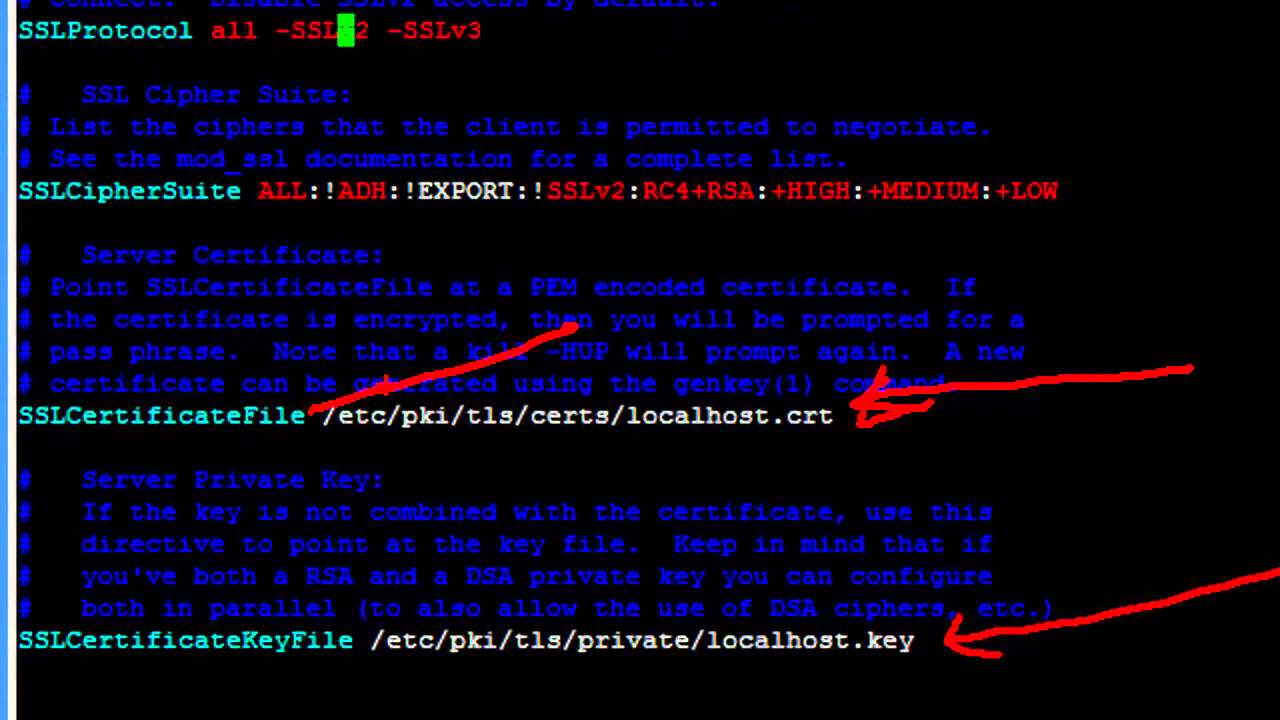How to Setup SSL in Apache
Setting up SSL in Apache is an important step in securing your website and ensuring that data transmitted between the server and the client is encrypted. In this guide, we will walk you through the steps to set up SSL on your Apache server.
Step 1: Install SSL Certificate
The first step is to obtain an SSL certificate for your domain. You can either purchase an SSL certificate from a Certificate Authority or use a free SSL certificate from Let’s Encrypt. Once you have obtained the certificate, you need to install it on your server.
Step 2: Enable SSL Module
Next, you need to enable the SSL module in Apache. You can do this by running the following command:
sudo a2enmod ssl
Once the module is enabled, you need to restart Apache for the changes to take effect.
Step 3: Configure SSL Virtual Host
Now, you need to configure SSL for your virtual host. You can do this by editing the SSL configuration file for your domain. The file is usually located at /etc/apache2/sites-available/yourdomain.com.conf.
Inside the configuration file, you need to add the following lines:
<VirtualHost *:443>
ServerName yourdomain.com
SSLEngine on
SSLCertificateFile /path/to/yourdomain.com.crt
SSLCertificateKeyFile /path/to/yourdomain.com.key
</VirtualHost>
Don’t forget to replace yourdomain.com, /path/to/yourdomain.com.crt, and /path/to/yourdomain.com.key with your actual domain and certificate paths.
Step 4: Test SSL Configuration
After configuring SSL, you need to test the configuration to ensure that everything is working correctly. You can do this by running the following command:
sudo apachectl configtest
If the output shows Syntax OK, then your SSL configuration is correct.
Step 5: Restart Apache
Finally, you need to restart Apache to apply the SSL configuration changes. You can do this by running the following command:
sudo systemctl restart apache2
Conclusion
Setting up SSL in Apache is a crucial step in securing your website and protecting your users’ data. By following the steps outlined in this guide, you can easily set up SSL on your Apache server and ensure a safe and encrypted connection.