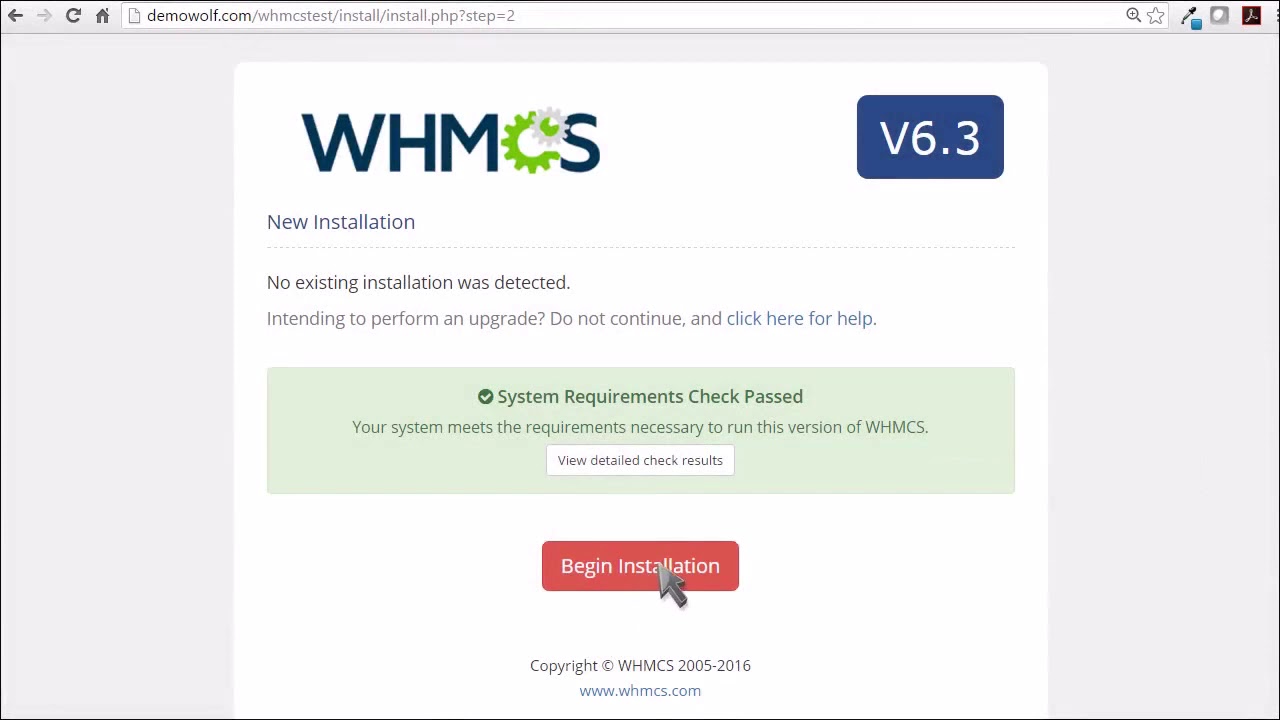How to Install WHMCS on Your Hosting Account
Welcome to our step-by-step guide on installing WHMCS on your hosting account. WHMCS is a popular billing and automation platform for web hosting companies, allowing you to manage clients, invoices, payments, and support tickets all in one place. Follow these simple instructions to get WHMCS up and running on your website in no time!
Step 1: Download WHMCS
The first step is to download the latest version of WHMCS from the official website. You can do this by visiting whmcs.com and logging into your account. Once you are logged in, navigate to the downloads section and click on the link to download WHMCS.
Step 2: Upload WHMCS Files
After downloading WHMCS, you will need to upload the files to your hosting account. You can do this using an FTP client like FileZilla or through your hosting control panel’s file manager. Create a new directory for WHMCS on your server and upload all the files from the WHMCS zip folder.
Step 3: Create a Database
Next, you will need to create a MySQL database for WHMCS to store its data. This can usually be done through your hosting control panel by navigating to the database section and creating a new database. Make sure to note down the database name, username, and password for later use.
Step 4: Begin Installation
Now that you have uploaded the files and created a database, navigate to the directory where you uploaded WHMCS using your web browser. You should see the installation wizard, which will guide you through the setup process. Enter your database details and follow the on-screen instructions to complete the installation.
Step 5: Configure WHMCS
Once the installation is complete, you can log in to your WHMCS dashboard using the administrator credentials you set during the setup process. From here, you can customize your settings, add products and services, set up payment gateways, and start managing your clients and invoices.
Final Thoughts
Congratulations! You have successfully installed WHMCS on your hosting account. With WHMCS, you can streamline your business operations and provide a seamless experience for your clients. If you have any questions or need further assistance, don’t hesitate to reach out to our support team. Happy hosting!