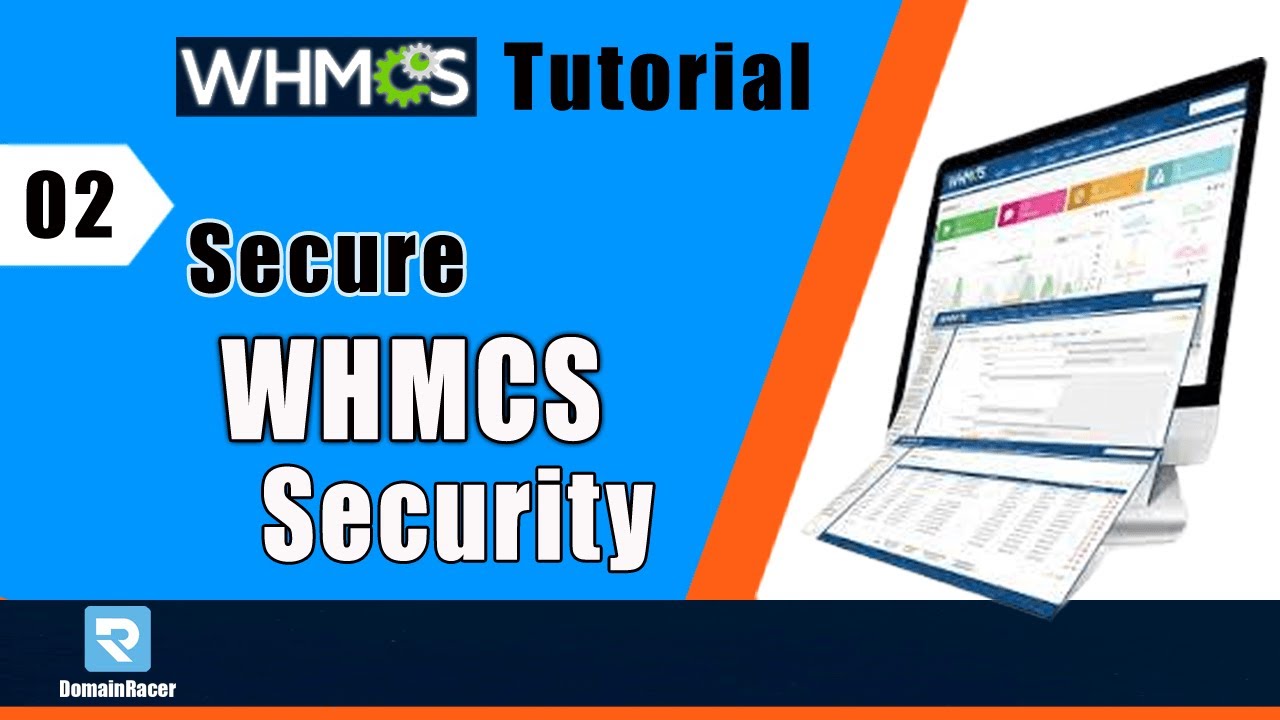How to Secure WHMCS
WHMCS, or Web Host Manager Complete Solution, is a popular client management platform used by many web hosting companies. However, like any software, WHMCS can be vulnerable to security threats if not properly secured. In this article, we will discuss some steps you can take to ensure the security of your WHMCS installation.
1. Keep WHMCS Updated
One of the most important things you can do to secure your WHMCS installation is to keep it updated. WHMCS regularly releases security updates and patches to address any vulnerabilities that may exist in the software. By keeping your installation up to date, you can ensure that you are protected against the latest security threats.
2. Use Strong Passwords
Another important step in securing WHMCS is to use strong, unique passwords. Avoid using common passwords or easily guessable phrases, and consider using a password manager to generate and store complex passwords for your WHMCS installation.
3. Enable Two-Factor Authentication
Two-factor authentication adds an extra layer of security to your WHMCS installation by requiring users to provide a second form of verification in addition to their password. This can help prevent unauthorized access even if a password is compromised.
4. Restrict Access to WHMCS Admin Area
Limiting access to the WHMCS admin area to only those who need it can help prevent unauthorized users from gaining access to sensitive information. Consider using IP restrictions or VPNs to restrict access to the admin area.
5. Secure Your Server
Securing the server on which WHMCS is installed is crucial to overall security. Make sure your server software is up to date, and consider implementing firewalls, intrusion detection systems, and other security measures to protect your WHMCS installation.
6. Regularly Backup Your Data
Regularly backing up your WHMCS data ensures that you have a copy of your information in case of a security incident or data loss. Consider automating the backup process to ensure that your data is always up to date.
7. Monitor and Audit Activity
Monitoring and auditing user activity within WHMCS can help you detect any unauthorized access or suspicious behavior. Consider implementing logging and monitoring tools to keep track of user actions within the platform.
8. Implement Security Plugins
There are several security plugins available for WHMCS that can help enhance the platform’s security. Consider implementing plugins that offer features such as file integrity monitoring, malware scanning, and intrusion detection to further protect your WHMCS installation.
Conclusion
Securing your WHMCS installation is essential to protecting your clients’ data and your business’s reputation. By following the steps outlined in this article, you can enhance the security of your WHMCS installation and reduce the risk of security threats.