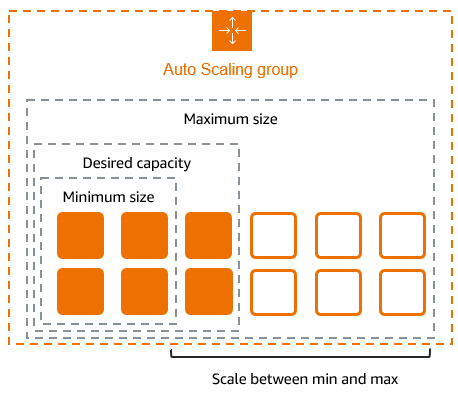Aws ec2 auto scaling group
Amazon Web Services (AWS) offers a powerful feature called Auto Scaling, which helps you automatically adjust the number of EC2 instances in your Auto Scaling group based on demand. This ensures that your application always has the right amount of resources available to handle traffic spikes and maintain performance.
Why use Auto Scaling?
Auto Scaling provides several key benefits for your application:
- Improved availability and fault tolerance: If one EC2 instance fails, Auto Scaling will automatically launch a new one to replace it, ensuring that your application remains available.
- Cost optimization: Auto Scaling allows you to automatically add or remove EC2 instances based on demand, helping you to optimize your costs by only paying for the resources you need.
- Increased performance: By automatically adjusting the number of instances in response to traffic fluctuations, Auto Scaling helps ensure that your application can handle any load without performance degradation.
How does Auto Scaling work?
Auto Scaling uses a set of rules called scaling policies to determine when to launch or terminate instances in your Auto Scaling group. These rules can be based on metrics such as CPU utilization, network traffic, or custom CloudWatch alarms.
When a scaling policy determines that more instances are needed, Auto Scaling will launch new EC2 instances to meet the demand. Likewise, when a scaling policy determines that fewer instances are needed, Auto Scaling will terminate instances to reduce costs.
Auto Scaling also allows you to define minimum and maximum limits for the number of instances in your Auto Scaling group, ensuring that your application always has enough capacity without overspending on resources.
Setting up Auto Scaling
To get started with Auto Scaling, you’ll need to create an Auto Scaling group in the AWS Management Console. You’ll also need to define launch configurations that specify the AMI, instance type, and other settings for your EC2 instances.
Once your Auto Scaling group is set up, you can configure scaling policies to automatically adjust the number of instances in response to changes in demand. You can also set up notifications to alert you when Auto Scaling takes action, allowing you to monitor and optimize your application’s performance.
Conclusion
Auto Scaling is a powerful tool that can help you optimize the performance, availability, and cost of your applications running on AWS. By automatically adjusting the number of instances in your Auto Scaling group based on demand, you can ensure that your application always has the resources it needs to handle traffic spikes and maintain performance.
Ready to get started with Auto Scaling? Head to the AWS Management Console and create your first Auto Scaling group today!