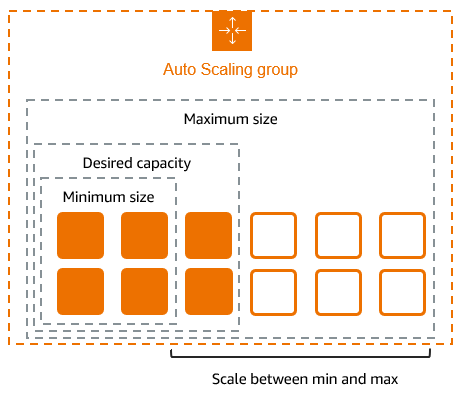Autoscaling in AWS EC2
Autoscaling is a key feature offered by Amazon Web Services (AWS) that allows you to automatically adjust the number of EC2 instances in your application fleet based on demand. This ensures that your application can smoothly handle variations in traffic and load without manual intervention.
Setting up autoscaling in AWS EC2 is essential for ensuring optimal performance and cost efficiency in your infrastructure. In this article, we will discuss the benefits of autoscaling, how to set it up, and best practices to follow.
Benefits of Autoscaling
There are several benefits of implementing autoscaling in AWS EC2:
- Improved Performance: Autoscaling ensures that your application can handle sudden spikes in traffic without experiencing downtime or performance issues.
- Cost Efficiency: Autoscaling helps you optimize costs by automatically adjusting the number of instances based on demand, ensuring you only pay for what you use.
- High Availability: Autoscaling distributes traffic evenly across multiple instances, reducing the risk of single points of failure.
Setting up Autoscaling in AWS EC2
Setting up autoscaling in AWS EC2 involves the following steps:
Step 1: Create a Launch Configuration
A launch configuration defines the EC2 instance specifications, such as the AMI, instance type, storage, and security groups. This configuration is used by autoscaling groups to launch new instances.
Step 2: Create an Autoscaling Group
An autoscaling group uses the launch configuration to manage the number of instances based on the desired capacity, minimum and maximum size, and scaling policies.
Step 3: Set up Scaling Policies
Scaling policies define the conditions under which autoscaling should add or remove instances. This includes setting thresholds based on metrics such as CPU utilization or network traffic.
Step 4: Monitor and Test
It is important to regularly monitor your autoscaling group and test its functionality to ensure it is adjusting instances correctly based on demand.
Best Practices for Autoscaling
When setting up autoscaling in AWS EC2, consider the following best practices:
- Use Multiple Availability Zones: Distribute your instances across multiple availability zones to ensure high availability and fault tolerance.
- Monitor Metrics: Set up alarms based on key performance metrics to trigger autoscaling actions when thresholds are met.
- Implement Lifecycle Hooks: Use lifecycle hooks to perform custom actions before an instance is launched or terminated.
By following these best practices, you can optimize the performance, availability, and cost efficiency of your autoscaling setup in AWS EC2.
Conclusion
Autoscaling in AWS EC2 is a powerful feature that allows you to automatically adjust the number of instances in your application fleet based on demand. By following best practices and regularly monitoring your setup, you can ensure optimal performance, availability, and cost efficiency in your infrastructure.