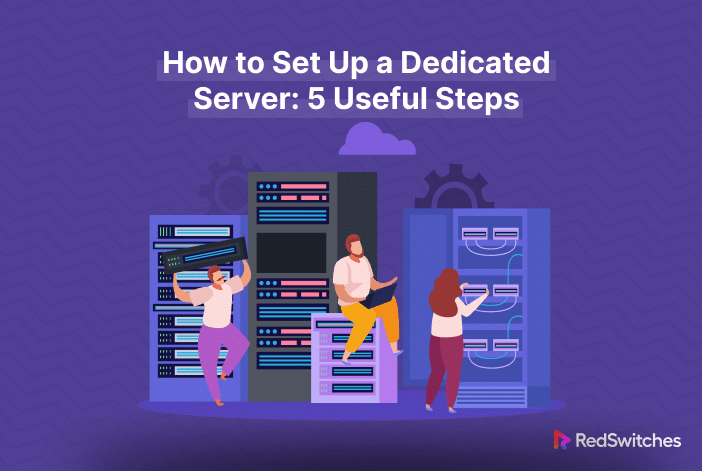How to Configure a Dedicated Server
A dedicated server is a powerful computing machine that is entirely devoted to serving a single customer or organization. Configuring a dedicated server can be a daunting task, but with the right guidance, you can set up your server to meet your specific needs. In this guide, we will walk you through the steps to configure a dedicated server effectively.
Step 1: Choose the Right Operating System
The first step in configuring a dedicated server is choosing the right operating system (OS) for your needs. Some popular OS options for dedicated servers include Linux, Windows Server, and macOS. Consider factors such as compatibility with your software, ease of use, and support when selecting an OS for your server.
Step 2: Install Necessary Software
Once you have selected an operating system, the next step is to install the necessary software on your server. This may include web server software, database management systems, and other applications required for your specific use case. Make sure to follow the installation instructions carefully to ensure that everything runs smoothly.
Step 3: Secure Your Server
Security is a critical aspect of configuring a dedicated server. Make sure to apply best practices such as setting up a firewall, updating your software regularly, and implementing strong passwords to protect your server from potential threats. Consider using security plugins and tools to further enhance the security of your server.
Step 4: Optimize Server Performance
To ensure optimal performance of your dedicated server, it is essential to optimize its settings. This may involve adjusting server parameters, configuring caching mechanisms, and monitoring server resources to identify and resolve performance bottlenecks. By fine-tuning your server settings, you can enhance its performance and reliability.
Step 5: Backup Your Data
Backing up your data is crucial when configuring a dedicated server. In the event of data loss or server failure, having a backup ensures that you can restore your data and minimize downtime. Consider using automated backup solutions and storing backups offsite to protect your data effectively.
Step 6: Monitor Server Health
Regularly monitoring the health of your server is essential for detecting and addressing potential issues proactively. Use monitoring tools to track server performance metrics, such as CPU usage, memory consumption, and disk space, and set up alerts to notify you of any anomalies. By monitoring your server health, you can prevent downtime and ensure smooth operation.
Step 7: Update Server Software
Keeping your server software up to date is crucial for maintaining security and performance. Regularly check for software updates and apply them promptly to ensure that your server is protected against vulnerabilities and benefits from the latest features and improvements. Consider automating software updates to streamline the process and reduce the risk of missing critical updates.
Conclusion
Configuring a dedicated server requires careful planning and attention to detail. By following the steps outlined in this guide and staying proactive in monitoring and maintaining your server, you can set up a reliable and secure server that meets your specific needs. Remember to regularly review and update your server configuration to adapt to changing requirements and technologies.
Thank you for reading our guide on how to configure a dedicated server. We hope that you found this information helpful in setting up your server effectively. If you have any questions or need further assistance, feel free to reach out to our support team for expert guidance.