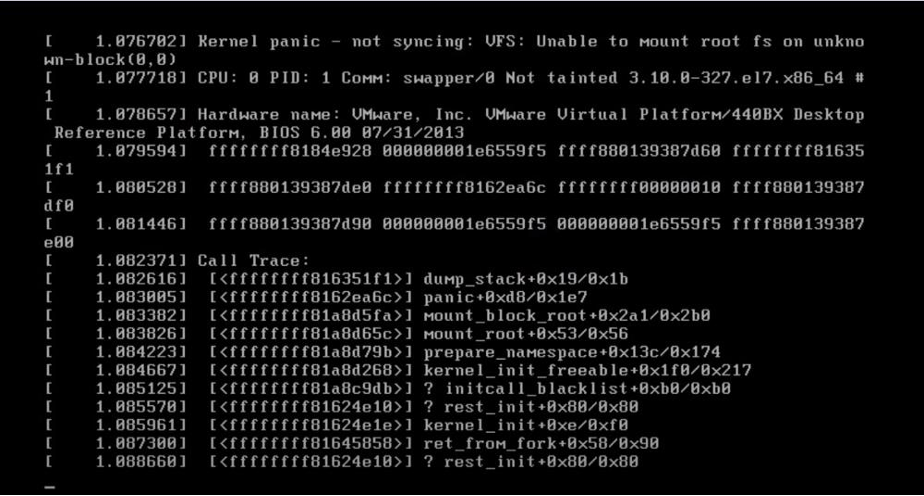Dealing with Kernel Panic Issues in Linux
Kernel panic is a critical issue that can occur in the Linux operating system. When a kernel panic occurs, your system becomes unresponsive, and you may lose all unsaved work. In this article, we will explore what causes kernel panic issues in Linux and how you can troubleshoot and resolve them.
What is a Kernel Panic?
A kernel panic is a condition in which the operating system kernel detects an internal fatal error from which it cannot safely recover. This error is usually caused by hardware issues, faulty drivers, corrupted filesystems, or software bugs.
Common Causes of Kernel Panic
- Hardware Issues: Faulty hardware components like RAM, hard drive, or CPU can cause kernel panic issues.
- Driver Problems: Outdated or incompatible device drivers can lead to kernel panic.
- Software Bugs: Bugs in the Linux kernel or third-party applications can trigger kernel panics.
- Corrupted Filesystems: Corruption in filesystems can cause the kernel to panic during disk operations.
How to Troubleshoot Kernel Panic
When your Linux system encounters a kernel panic, follow these steps to troubleshoot and resolve the issue:
- Check Hardware: Ensure that all hardware components are functioning properly. Run diagnostic tests on RAM, hard drive, and CPU.
- Update Drivers: Make sure that all device drivers are up-to-date. Use the package manager to update drivers.
- Check Software: Scan for software bugs by updating the Linux kernel and third-party applications.
- Repair Filesystems: Use filesystem repair tools like fsck to fix any corruption issues.
- Monitor System Logs: Review system logs for any error messages that can help identify the cause of the kernel panic.
Preventing Kernel Panic
To prevent kernel panic issues in Linux, follow these best practices:
- Regular Maintenance: Perform regular system updates and maintenance tasks to keep your system healthy.
- Backup Data: Make regular backups of your important data to prevent data loss in case of a kernel panic.
- Avoid Overclocking: Overclocking can cause instability and lead to kernel panics. Avoid overclocking your system.
- Use Reliable Hardware: Invest in quality hardware components to minimize the risk of hardware-related kernel panics.
- Monitor System Health: Use system monitoring tools to keep track of system performance and detect issues early.
Conclusion
Kernel panic issues in Linux can be frustrating, but with proper troubleshooting and preventive measures, you can minimize the risk of encountering them. By following the tips mentioned in this article, you can ensure the stability and reliability of your Linux system.