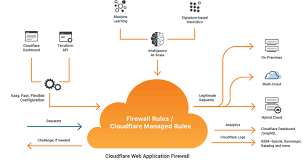How to Set Up Cloudflare CDN
Setting up Cloudflare CDN for your website is a great way to improve site performance, security, and reliability. In this article, we will guide you through the process of setting up Cloudflare CDN step by step.
Step 1: Sign Up for Cloudflare
The first step is to sign up for Cloudflare. Visit the Cloudflare website and create an account. Once you have successfully created an account, you will be prompted to add a website to your account. Enter the URL of your website and follow the on-screen instructions to complete the setup process.
Step 2: Update Name Servers
After adding your website to Cloudflare, you will need to update your domain’s name servers to Cloudflare’s name servers. This step allows Cloudflare to route your website traffic through their network, optimizing content delivery and performance.
- Log in to your domain registrar’s account.
- Go to the domain settings or DNS management section.
- Replace your current name servers with the ones provided by Cloudflare.
Step 3: Configure DNS Settings
Once you have updated your name servers, you will need to configure the DNS settings in your Cloudflare account. Add the necessary DNS records for your website, such as A, CNAME, MX, and TXT records. These records help Cloudflare properly route traffic to your website.
Step 4: Activate CDN and Security Features
After configuring the DNS settings, you can activate the CDN and security features in your Cloudflare account. Enable features such as SSL/TLS encryption, firewall rules, DDoS protection, and caching to enhance your website’s performance and security.
Step 5: Test and Monitor Performance
Once you have set up Cloudflare CDN and configured the necessary settings, it’s essential to test and monitor your website’s performance. Use tools like WebPageTest, GTmetrix, and Cloudflare’s own performance analytics to track loading times, page speed, and overall performance improvements.
Conclusion
Setting up Cloudflare CDN can significantly improve your website’s performance, security, and reliability. Follow the steps outlined in this guide to set up Cloudflare CDN for your website and enjoy the benefits of a faster, more secure website.