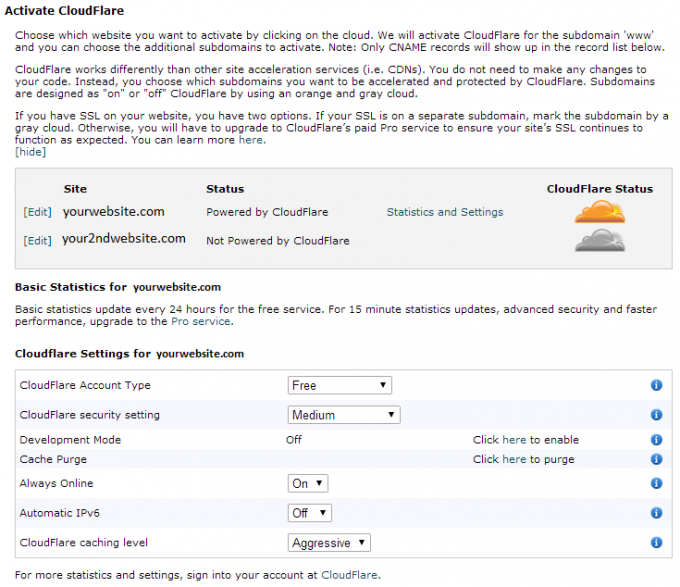How to Enable Cloudflare CDN
If you want to speed up your website’s performance and enhance its security, enabling Cloudflare CDN is a great option. Cloudflare CDN (Content Delivery Network) distributes your website’s content across multiple servers worldwide, reducing latency and ensuring fast loading times for your visitors.
Enabling Cloudflare CDN is a straightforward process that involves a few simple steps. In this guide, we will walk you through the process of setting up Cloudflare CDN for your website.
Create a Cloudflare Account
The first step to enabling Cloudflare CDN is to create a Cloudflare account. Visit the Cloudflare website and click on the “Sign Up” button. Enter your email address and create a password to register for an account. Once you have created an account, log in to your Cloudflare dashboard.
Add Your Website to Cloudflare
After logging in to your Cloudflare account, you will need to add your website to Cloudflare. Click on the “Add Site” button and enter your website’s domain name. Cloudflare will scan your domain’s DNS records and import them into your Cloudflare account.
Once your website has been added to Cloudflare, Cloudflare will provide you with new DNS name servers. You will need to update your domain’s name servers with the ones provided by Cloudflare. This step requires you to log in to your domain registrar’s account and make the necessary changes.
Configure Cloudflare Settings
After updating your domain’s name servers, return to your Cloudflare dashboard and configure the settings for your website. You can choose from various security and performance options, including SSL settings, caching options, and firewall rules. Make sure to review and adjust these settings according to your website’s needs.
Enable Cloudflare CDN
Once you have configured your settings, you can now enable Cloudflare CDN for your website. Navigate to the “Speed” tab in your Cloudflare dashboard and toggle the “CDN” option to “On”. Cloudflare will start caching your website’s content on its servers, improving your website’s performance and load times.
It may take some time for Cloudflare to propagate your DNS changes and start caching your content. You can monitor the progress in your Cloudflare dashboard and check your website’s performance using tools like GTmetrix or Pingdom.
Final Thoughts
Enabling Cloudflare CDN is a simple and effective way to optimize your website’s performance and enhance its security. By following the steps outlined in this guide, you can quickly set up Cloudflare CDN for your website and enjoy the benefits of faster loading times and improved user experience.
Remember to regularly monitor your website’s performance and make adjustments to your Cloudflare settings as needed. With Cloudflare CDN, you can ensure that your website remains fast, secure, and accessible to visitors around the world.