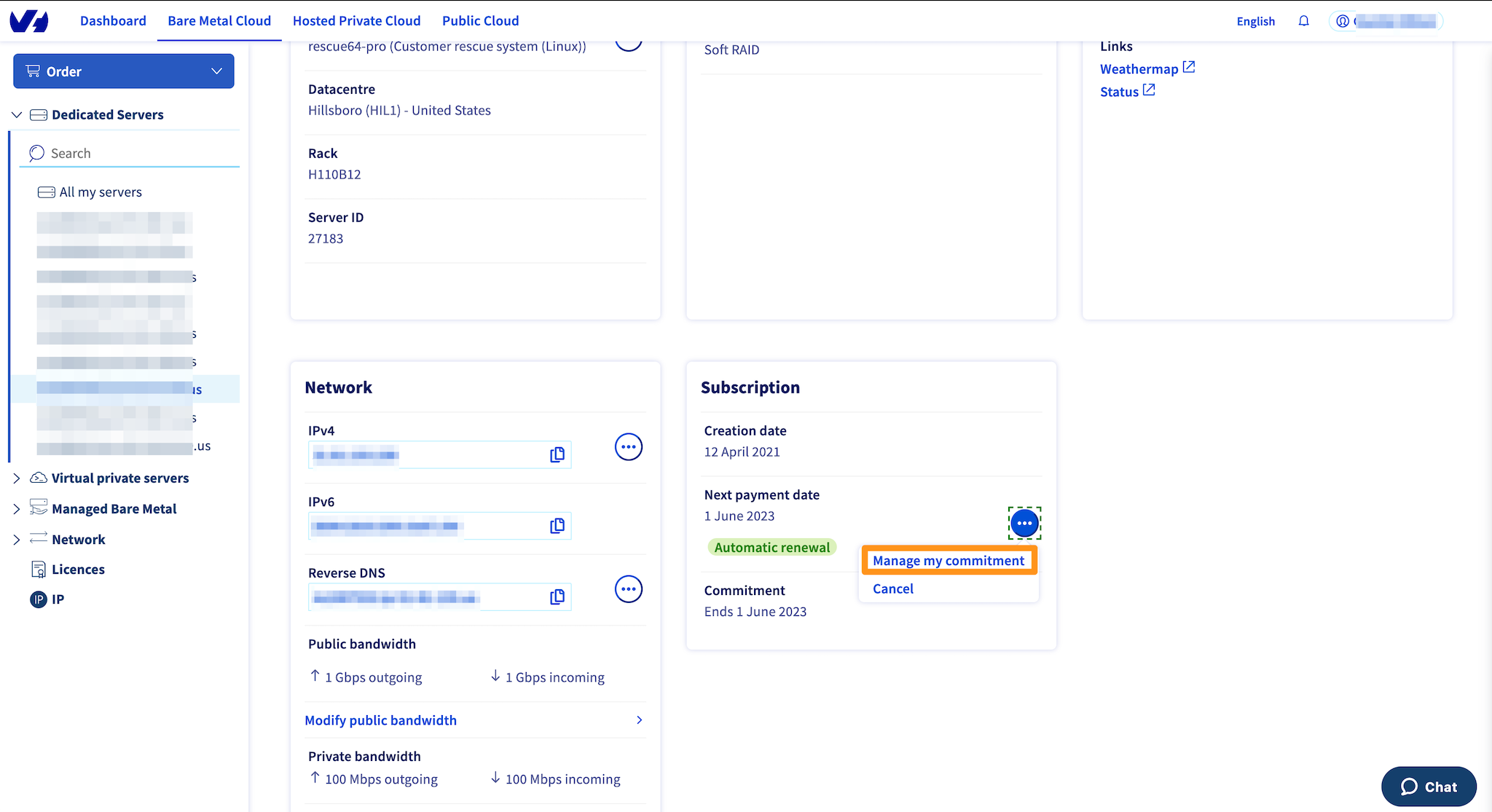How to Manage Your OVH Dedicated Server
Managing a dedicated server from OVH can seem like a daunting task, especially if you’re new to server management. However, with the right tools and knowledge, you can easily take control of your server and optimize its performance. In this guide, we’ll walk you through the essential steps to manage your OVH dedicated server like a pro. Let’s get started!
Accessing your OVH Dedicated Server
The first step in managing your OVH dedicated server is to access it. You can do this by logging into your OVH Control Panel and navigating to the dedicated servers section. Here, you’ll find a list of all your servers, including your dedicated server. Click on the server you want to manage, and you’ll be taken to the server dashboard.
Installing the Control Panel
Once you’re in the server dashboard, the next step is to install a control panel. A control panel is a web-based interface that allows you to manage your server easily. Some popular control panels include cPanel and Plesk. You can install a control panel through the OVH Control Panel by following the on-screen instructions.
Managing Server Settings
With the control panel installed, you can now start managing your server settings. This includes configuring security settings, setting up email accounts, managing databases, and more. Make sure to regularly update your server software to protect it from security vulnerabilities.
Optimizing Server Performance
To ensure your OVH dedicated server runs smoothly, it’s important to optimize its performance. You can do this by monitoring server resources, tuning server settings, and implementing caching mechanisms. Regularly check your server’s performance metrics to identify any bottlenecks and address them promptly.
Backups and Disaster Recovery
Backing up your data regularly is crucial to prevent data loss in case of a server failure. You can set up automated backups through your control panel or use backup software to create manual backups. Additionally, it’s essential to have a disaster recovery plan in place to quickly restore your server in case of a catastrophic event.
Security Best Practices
Security should be a top priority when managing your OVH dedicated server. Implement best practices such as using strong passwords, enabling firewalls, regularly updating software, and monitoring server logs for suspicious activity. Consider installing security plugins to enhance your server’s security further.
Getting Support
If you encounter any issues or have questions about managing your OVH dedicated server, don’t hesitate to reach out for support. OVH offers 24/7 customer support through their ticketing system and live chat. You can also browse their knowledge base for helpful resources and tutorials.
By following these tips and best practices, you can effectively manage your OVH dedicated server and ensure its optimal performance and security. Remember to stay informed about the latest server management trends and updates to stay ahead of the curve. Good luck!