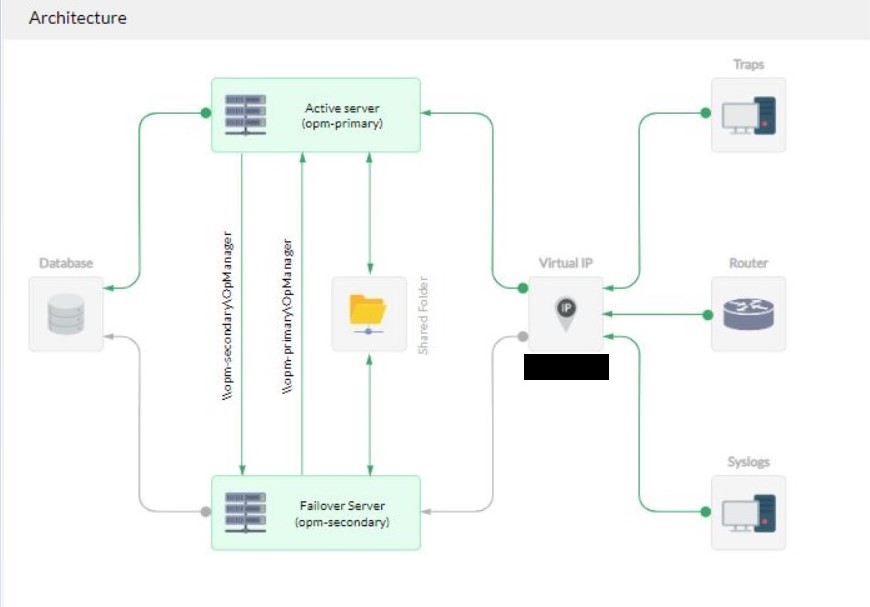How to Configure Failover for VPS Server
Failover is an essential feature for VPS servers to ensure high availability and reliability. It allows your server to automatically switch to a backup system in case of a hardware or software failure, minimizing downtime and ensuring uninterrupted service for your users. In this guide, we will walk you through the steps to configure failover for your VPS server.
Step 1: Choose a Failover Solution
There are several failover solutions available for VPS servers, including hardware-based and software-based options. Hardware-based solutions involve redundant hardware components such as network cards, storage systems, and power supplies that provide automatic failover capabilities. Software-based solutions use virtualization technology to create virtual machines that can take over if the primary server fails. Choose a solution that best fits your requirements and budget.
Step 2: Setup Your Failover System
Once you have chosen a failover solution, you need to set up your failover system. This involves configuring the backup server, establishing communication between the primary and backup servers, and setting up failover policies and triggers. Make sure to test your failover system regularly to ensure it works as expected in case of a failure.
Step 3: Configure Network and Load Balancing
Configure your network settings to route traffic to the primary server by default and switch to the backup server automatically in case of a failure. Load balancing can also help distribute incoming traffic across multiple servers, reducing the risk of overloading a single server and improving overall performance.
Step 4: Monitor Your Failover System
Regularly monitor your failover system to ensure it is functioning properly and to identify any potential issues before they cause a service disruption. Use monitoring tools to track server performance, network traffic, and failover events, and set up alerts to notify you of any abnormal activity or failures.
Step 5: Implement Automatic Failover Testing
Automate failover testing to verify that your failover system is working correctly and to identify any potential issues before they impact your users. Schedule regular failover tests during off-peak hours to minimize disruption to your services and ensure a smooth transition in case of a real failure.
Conclusion
Configuring failover for your VPS server is essential to ensure high availability and reliability for your services. By following the steps outlined in this guide and regularly testing your failover system, you can minimize downtime, improve performance, and provide a seamless experience for your users.