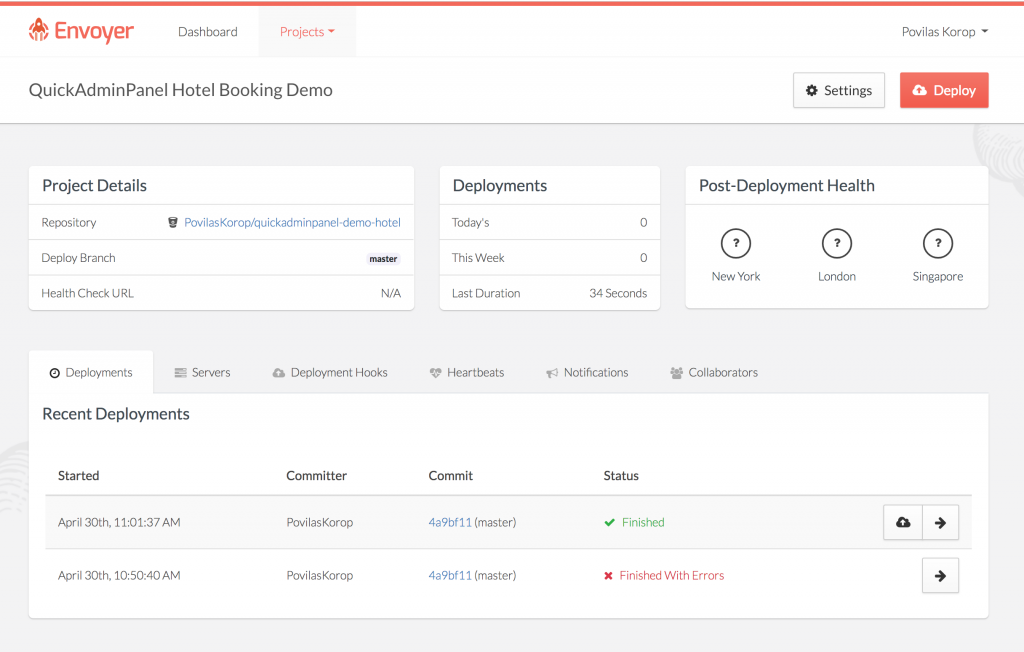How to Deploy Laravel
Deploying a Laravel application is a crucial step in getting your project live on the internet. Whether you’re a seasoned developer or just starting out, this guide will walk you through the process of deploying your Laravel application to a web server.
Step 1: Prepare Your Application
Before you can deploy your Laravel application, you need to make sure it’s ready for production. Here are some steps to prepare your application:
- Update your .env file with your production database credentials
- Optimize your application by running
php artisan optimize - Clear your application cache by running
php artisan cache:clear - Compile your assets by running
npm run production
Step 2: Choose a Web Server
There are many web servers to choose from when deploying your Laravel application. Some popular options include Apache, Nginx, and LiteSpeed. Consider the specific needs of your application and choose the web server that best suits your requirements.
Step 3: Set Up Your Server Environment
Once you’ve chosen a web server, you’ll need to set up your server environment to host your Laravel application. Make sure you have the required PHP version installed, as well as any necessary extensions or dependencies.
Step 4: Install Composer Dependencies
Composer is a dependency management tool for PHP that is used to install and update the libraries and dependencies required by your Laravel application. Before deploying your application, make sure to run composer install --optimize-autoloader --no-dev to install the necessary dependencies.
Step 5: Configure Your Web Server
Once you’ve prepared your Laravel application and set up your server environment, you’ll need to configure your web server to serve your application. Create a virtual host configuration file for your Laravel application, and make sure to point it to the public directory.
Step 6: Secure Your Application
Security is paramount when deploying a web application. Make sure to secure your Laravel application by setting proper file permissions, enabling HTTPS, and implementing security best practices such as using CSRF tokens and securing sensitive data.
Step 7: Deploy Your Laravel Application
With everything in place, it’s time to deploy your Laravel application to your web server. Copy your application files to the server, run any necessary database migrations, and configure your web server to serve your application.
Step 8: Test Your Deployment
Once you’ve deployed your Laravel application, it’s important to test your deployment to ensure everything is working as expected. Check that your application is accessible, test all functionality, and monitor for any errors or issues that may arise.
Step 9: Monitor and Maintain Your Deployment
After deploying your Laravel application, it’s essential to monitor and maintain your deployment to ensure optimal performance and security. Regularly check for updates, monitor server performance, and address any issues that may arise to keep your application running smoothly.
Conclusion
Deploying a Laravel application can be a challenging task, but with the right preparation and steps, you can successfully get your project live on the internet. Follow this guide to deploy your Laravel application and start sharing your work with the world!