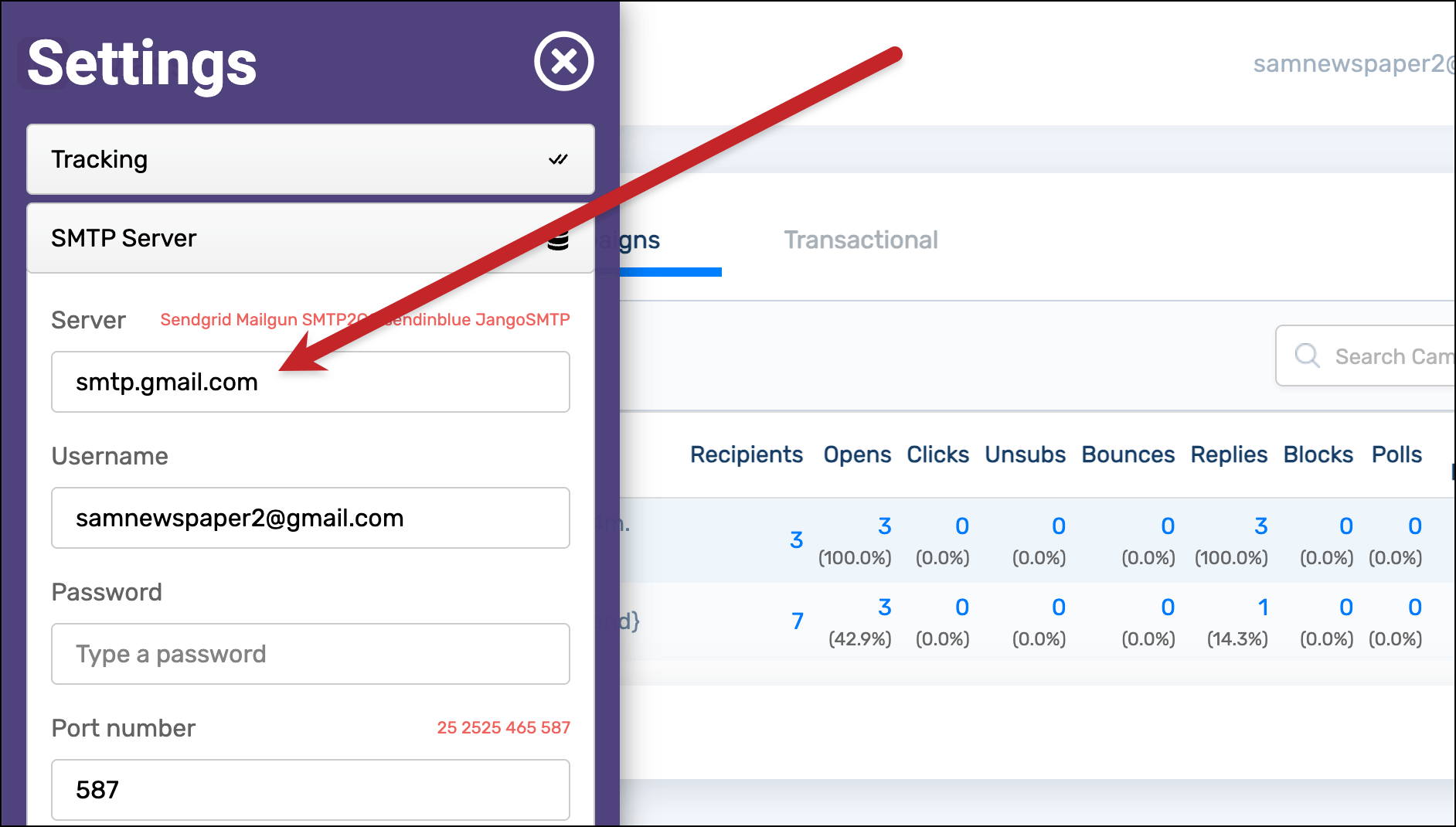How to Configure SMTP Settings for Gmail
SMTP, or Simple Mail Transfer Protocol, is an essential component of sending emails from your Gmail account through an email client or third-party application. By configuring your Gmail SMTP settings correctly, you can ensure that your emails are delivered successfully and avoid any errors or delivery issues.
Here’s a step-by-step guide on how to set up your Gmail SMTP settings:
Step 1: Enable SMTP Access
Before you can configure your SMTP settings, you’ll need to enable SMTP access in your Gmail account. To do this, go to your Gmail settings and navigate to the “Forwarding and POP/IMAP” tab. Scroll down to the “IMAP Access” section and enable IMAP access. This will allow you to use Gmail’s SMTP server to send emails from your email client.
Step 2: Configure Your Email Client
Next, you’ll need to configure your email client or third-party application to use Gmail’s SMTP server. This involves entering the correct SMTP server settings, port number, and authentication method. Here are the basic SMTP settings for Gmail:
- SMTP Server: smtp.gmail.com
- Port: 465 (SSL) or 587 (TLS)
- Authentication: Yes, use your Gmail login credentials
Make sure to enter these settings correctly in your email client’s SMTP configuration. Most email clients will have a section specifically for SMTP settings where you can input this information.
Step 3: Test Your SMTP Settings
Once you’ve configured your SMTP settings, it’s crucial to test them to ensure that everything is set up correctly. You can do this by sending a test email from your email client and checking if it is delivered successfully. If you encounter any errors or issues, double-check your SMTP settings and make any necessary adjustments.
Step 4: Troubleshooting SMTP Errors
If you encounter any errors or issues while configuring your SMTP settings, there are a few common troubleshooting steps you can take:
- Check your internet connection to ensure you’re connected to the internet.
- Verify that you’ve entered the correct SMTP server settings and port number.
- Make sure your email client supports SSL or TLS encryption for SMTP connections.
By following these troubleshooting steps, you can address any SMTP errors and ensure that your emails are sent successfully through Gmail’s SMTP server.
Conclusion
Configuring SMTP settings for Gmail is a straightforward process that can significantly improve the reliability of your email communication. By following the steps outlined in this guide, you can ensure that your emails are delivered successfully and avoid any potential delivery issues. Take the time to configure your SMTP settings correctly, test them thoroughly, and troubleshoot any errors to maximize the effectiveness of your Gmail account for sending emails.