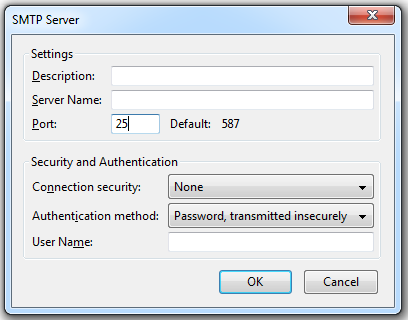How to Configure SMTP for Your Email Server
Sending emails from your website or application is a crucial aspect of communication with users or customers. One way to ensure reliable email delivery is by configuring SMTP (Simple Mail Transfer Protocol) settings for your email server. In this article, we will guide you through the process of configuring SMTP for your email server.
What is SMTP?
SMTP is the standard protocol used for sending emails over the internet. It works by connecting to the recipient’s mail server and transmitting the email message. By setting up SMTP configuration on your email server, you can ensure that your emails are delivered to the recipient’s inbox.
Steps to Configure SMTP for Your Email Server
Step 1: Choose an SMTP Server
The first step in configuring SMTP for your email server is to choose an SMTP server. You can either use your web hosting provider’s SMTP server or opt for a third-party email service provider like SendGrid, Amazon SES, or Gmail SMTP.
Step 2: Obtain SMTP Credentials
Once you have selected an SMTP server, you will need to obtain SMTP credentials such as the SMTP server address, port number, username, and password. These credentials will be used to authenticate your email server when sending emails.
Step 3: Configure SMTP Settings
Next, you will need to configure the SMTP settings on your email server. This typically involves entering the SMTP server address, port number, username, password, and any other required settings in your email server’s configuration panel.
Step 4: Test SMTP Connection
After configuring the SMTP settings, it is important to test the SMTP connection to ensure that your email server can successfully send emails. You can use tools like Telnet or online SMTP testing tools to check the connectivity and delivery of emails.
Benefits of Configuring SMTP for Your Email Server
There are several benefits to configuring SMTP for your email server, including:
- Improved email deliverability
- Better email authentication and security
- Increased control over email sending
- Reduced chances of emails being marked as spam
By following these steps and configuring SMTP for your email server, you can ensure reliable email delivery and improve communication with your users or customers.
Conclusion
Configuring SMTP for your email server is essential for ensuring reliable email delivery and improving communication with your users. By following the steps outlined in this article, you can easily set up SMTP on your email server and enjoy the benefits of improved email deliverability and security.