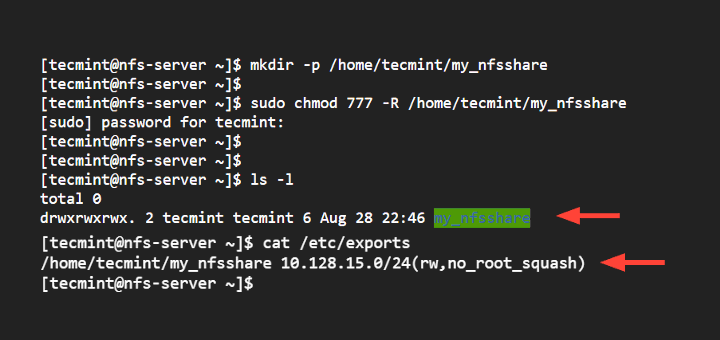How to Set Up an NFS Server
If you are looking to set up a Network File System (NFS) server on your network, you have come to the right place. NFS is a popular file-sharing protocol that allows you to share files and directories across a network. In this guide, we will walk you through the steps to set up an NFS server on your system.
Step 1: Install NFS Server Package
The first step in setting up an NFS server is to install the NFS server package on your system. Depending on your operating system, you can use package managers like apt or yum to install the NFS server package. For example, on Ubuntu, you can install the NFS server package using the following command:
sudo apt-get install nfs-kernel-server
Once the NFS server package is installed, you can move on to the next step.
Step 2: Configure NFS Exports
Next, you will need to configure NFS exports to define which directories will be shared by the NFS server. The NFS exports configuration file is usually located at /etc/exports. You can edit this file using a text editor like nano or vi to define the directories to be shared.
For example, to share the /home directory, you can add the following line to the /etc/exports file:
/home *(rw,sync,no_subtree_check)
After defining the directories to be shared, you will need to save the changes and run the following command to apply the configuration:
sudo exportfs -a
Step 3: Start NFS Service
Once you have configured NFS exports, you can start the NFS service on your system. You can use the following command to start the NFS service:
sudo service nfs-kernel-server start
After starting the NFS service, you can check the status of the service to ensure that it is running without any issues:
sudo service nfs-kernel-server status
Step 4: Test NFS Share
Once the NFS server is up and running, you can test the NFS share from a client system on the network. You can use the showmount command to list the directories shared by the NFS server:
showmount -e server_ip
Replace server_ip with the IP address of your NFS server. If the command lists the shared directories correctly, it means that the NFS server is functioning properly.
Conclusion
Setting up an NFS server on your network is a great way to share files and directories across multiple systems. By following the steps outlined in this guide, you can easily set up an NFS server on your system. If you encounter any issues during the setup process, feel free to consult the documentation or seek help from the community.