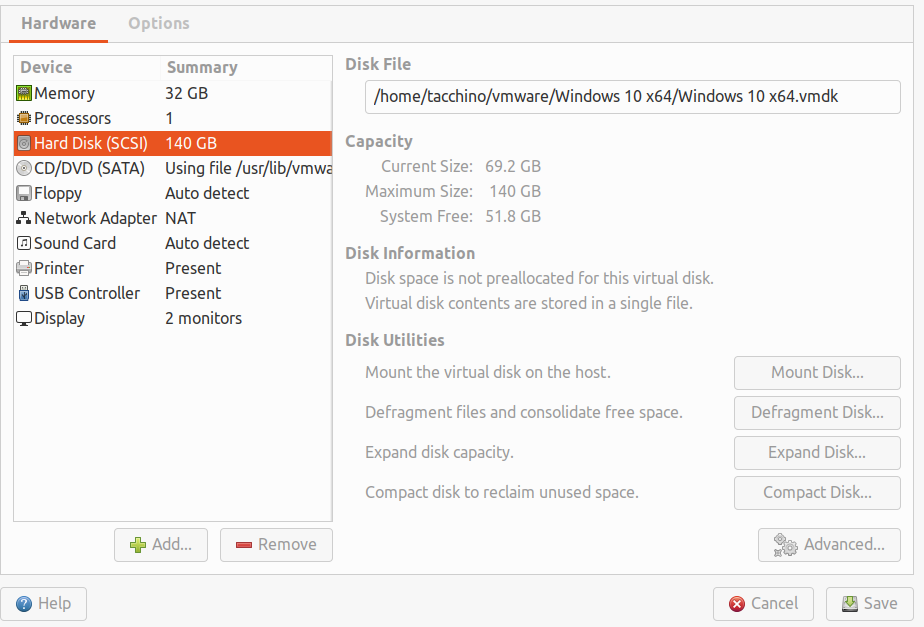Vmware Disk Too Slow: Understanding the Issue and How to Fix It
Are you experiencing slow disk performance on your VMware virtual machines? If so, you’re not alone. Many users encounter this issue, but the good news is that there are several potential solutions to help improve disk speed. In this article, we’ll explore the reasons behind slow disk performance in VMware and provide some tips on how to tackle this problem effectively.
Common Causes of Slow Disk Performance in VMware
Before we delve into the solutions, it’s essential to understand the possible reasons why your VMware disk might be running slow. Here are some common causes of slow disk performance in VMware:
- Inadequate Disk Space: If your virtual disk is running out of space, it can significantly impact performance.
- Storage Overcommitment: When storage resources are overcommitted, it can lead to disk contention and slow performance.
- Insufficient Memory: If your virtual machine doesn’t have enough memory allocated, it can result in disk swapping and slow disk performance.
- Storage Latency: High storage latency can cause delays in accessing disk data, leading to slow performance.
How to Improve Disk Performance in VMware
Now that we’ve identified some common causes of slow disk performance in VMware, let’s explore ways to improve disk speed:
1. Check Disk Space
Start by checking the available disk space on your virtual machine. If your disk is nearly full, consider removing unnecessary files or expanding the disk size to free up space.
2. Optimize Storage Resources
Ensure that storage resources are not overcommitted. If necessary, allocate more storage capacity to prevent disk contention and improve performance.
3. Increase Memory Allocation
If your virtual machine is experiencing slow disk performance due to insufficient memory, consider increasing the memory allocation to reduce the need for disk swapping.
4. Monitor Storage Latency
Keep an eye on storage latency metrics and address any issues promptly. High storage latency can be a significant cause of slow disk performance in VMware.
Conclusion
Slow disk performance in VMware can be frustrating, but with the right strategies, you can improve disk speed and enhance the overall performance of your virtual machines. By identifying the root cause of the issue and implementing the appropriate solutions, you can ensure that your VMware environment runs smoothly and efficiently.