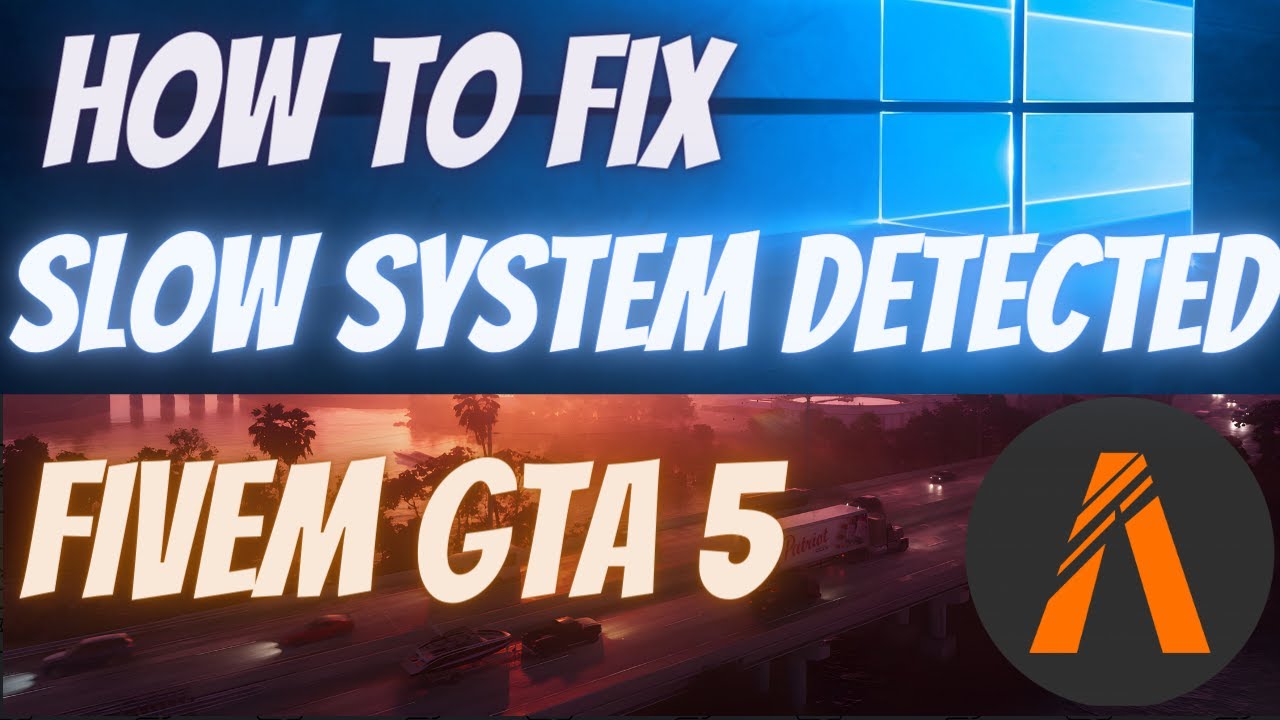How to Fix Slow System Performance
Is your computer running slower than usual? Are you experiencing lag when opening programs or files? A slow system can be frustrating, but there are several steps you can take to improve performance and optimize your computer’s speed. In this article, we will discuss some common reasons for slow system performance and provide practical solutions to help you get your computer running smoothly again.
1. Check for Malware and Viruses
One of the most common causes of slow system performance is malware or viruses. These malicious programs can eat up system resources, slow down your computer, and even steal your personal information. To fix this issue, you should run a full system scan using a reliable antivirus program. Make sure to update the antivirus definitions before scanning to detect the latest threats.
2. Remove Unnecessary Programs and Files
Too many unnecessary programs and files can clutter up your system, leading to slow performance. Take the time to uninstall any programs that you no longer use or need. Additionally, clean up your hard drive by deleting old files, temporary files, and browser cache. This will help free up valuable disk space and improve system speed.
3. Update Software and Drivers
Outdated software and drivers can also contribute to slow system performance. Make sure to regularly check for updates for your operating system, programs, and hardware drivers. Installing the latest updates can help fix bugs, improve compatibility, and enhance system performance.
4. Increase RAM and Upgrade Hardware
If your computer is still running slow after performing the above steps, you may need to consider upgrading your hardware. Adding more RAM can help improve system performance by allowing more programs to run simultaneously. You can also consider upgrading your hard drive to a faster solid-state drive (SSD) for quicker data access and boot times.
5. Optimize System Settings
Adjusting system settings can also help improve performance. Disable unnecessary startup programs, adjust visual effects, and optimize power settings to reduce system resource usage. You can also use system maintenance tools to clean up junk files, defragment your hard drive, and check for disk errors regularly.
6. Restart Your Computer Regularly
One simple yet effective way to fix slow system performance is to restart your computer regularly. This can help clear out temporary files, close background processes, and refresh system settings. Try to restart your computer at least once a week to keep it running smoothly.
Conclusion
By following these tips, you can improve your computer’s performance and speed up a slow system. Remember to regularly maintain your computer, update software, and keep an eye out for any signs of malware or viruses. With proper care and maintenance, you can enjoy a fast and efficient computer that meets your needs.