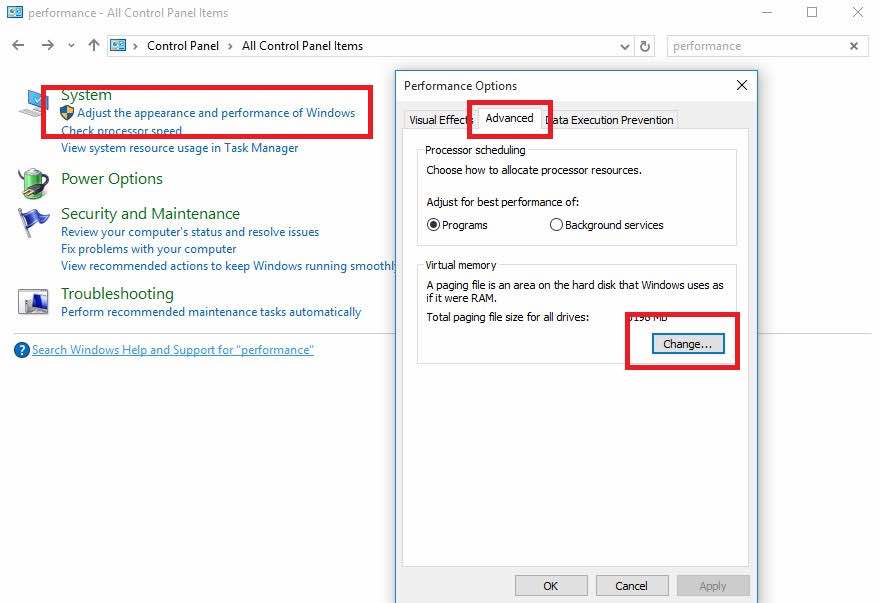How to Fix Slow Performance on PC
Is your PC running slower than usual? Don’t worry, there are several things you can do to improve its performance and make it run faster. In this article, we will cover some of the most common reasons why your PC may be running slow and provide you with solutions to fix it.
Clean Up Your System
One of the main reasons why your PC may be running slow is due to cluttered files and programs that are taking up unnecessary space. To fix this, you can start by cleaning up your system and getting rid of any files or programs that you no longer need. This will help free up space on your hard drive and improve the overall performance of your PC.
Check for Malware
Malware and viruses can also cause your PC to run slow. It’s important to regularly scan your system for malware and remove any malicious software that may be affecting your computer’s performance. You can use antivirus software to help with this, or seek the help of a professional if you are unsure how to do it yourself.
Update Your Software
Outdated software can also be a reason for slow performance on your PC. Make sure to regularly update your operating system and other software programs to ensure that they are running efficiently. You can set up automatic updates to make this process easier and less time-consuming.
Upgrade Your Hardware
If your PC is still running slow after trying the above solutions, it may be time to consider upgrading your hardware. This could include adding more RAM, upgrading your hard drive to a solid-state drive, or even getting a new processor. Investing in new hardware can significantly improve the speed and performance of your PC.
Disable Startup Programs
Many programs automatically start running when you turn on your PC, which can slow down the boot-up process and overall performance. To fix this, you can disable unnecessary startup programs and only keep the ones that are essential for your daily use. This will help speed up your PC and improve its performance.
Optimize Your System Settings
You can also optimize your system settings to improve the performance of your PC. This includes adjusting your power settings, disabling visual effects, and tweaking other settings to make your PC run faster. By optimizing your system settings, you can ensure that your PC is running at its best performance level.
Clean Your Registry
The Windows registry can become cluttered over time, which can slow down your PC. To fix this, you can use a registry cleaner to scan and clean up your registry, removing any unnecessary or invalid entries. Cleaning your registry can help improve the speed and performance of your PC.
Restart Your PC Regularly
One simple way to improve the performance of your PC is to restart it regularly. This will help clear out any temporary files and refresh your system, leading to better performance. Make it a habit to restart your PC at least once a week to keep it running smoothly.
Conclusion
By following these tips and implementing the solutions mentioned above, you can improve the performance of your PC and make it run faster. Remember to regularly clean up your system, check for malware, update your software, upgrade your hardware, disable startup programs, optimize your system settings, clean your registry, and restart your PC regularly. With these steps, you can enjoy a faster and more efficient PC experience.