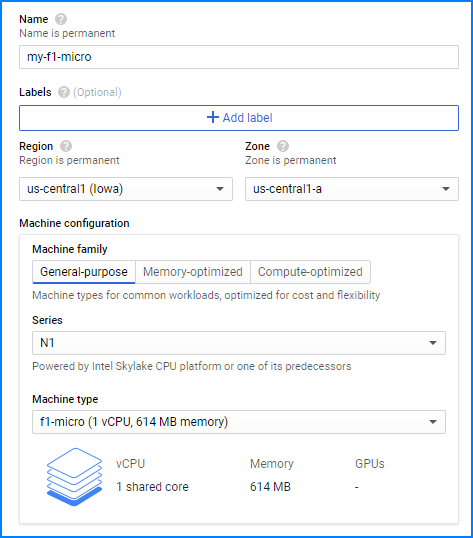Setting up Google Cloud VPS for Your Website
Are you looking to set up a virtual private server (VPS) on Google Cloud for your website? Google Cloud offers a powerful and flexible cloud computing platform that is perfect for hosting your website. In this guide, we will walk you through the steps to help you get your Google Cloud VPS up and running in no time.
Step 1: Create a Google Cloud Account
The first step in setting up your Google Cloud VPS is to create a Google Cloud account. You can sign up for a free trial or create a paid account depending on your needs. Once you have created an account, you will have access to the Google Cloud Console where you can manage your virtual machines and other resources.
Step 2: Create a Virtual Machine Instance
Once you have logged into the Google Cloud Console, you can create a new virtual machine instance by clicking on the “Create Instance” button. You will need to choose the type of machine you want to create, select the operating system, and configure the machine’s resources such as CPU, memory, and disk space.
Step 3: Configure Networking and Firewalls
After creating your virtual machine instance, you will need to configure networking and firewall rules to allow traffic to and from your server. You can set up a static IP address, create firewall rules to allow specific ports, and configure networking options such as VPC networks and subnetworks.
Step 4: Install and Configure Software
With your virtual machine set up and networking configured, it’s time to install and configure the software you need to run your website. You can install web servers such as Apache or Nginx, databases like MySQL or PostgreSQL, and any other software needed to support your website.
Step 5: Secure Your Server
Security is essential when setting up a VPS for your website. Make sure to secure your server by installing security updates regularly, setting up firewalls, and implementing strong passwords. You can also consider using SSL certificates to encrypt traffic to and from your server.
Step 6: Monitor and Maintain Your VPS
Once your Google Cloud VPS is up and running, it’s important to monitor and maintain it regularly. Keep an eye on server performance, resource usage, and security alerts. You can set up monitoring tools like Google Cloud Monitoring to help you keep track of your server’s health.
Conclusion
Setting up a Google Cloud VPS for your website is a straightforward process that can be done in a few easy steps. By following the steps outlined in this guide, you can have your VPS up and running in no time. Remember to regularly monitor and maintain your server to ensure it runs smoothly and securely.