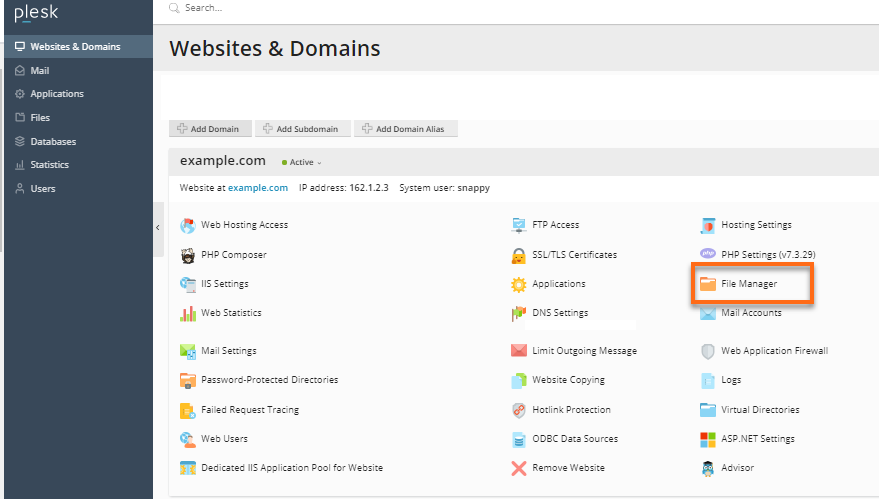How to Use Plesk
Welcome to our guide on how to use Plesk, a powerful web hosting control panel that simplifies the management of websites, domains, databases, and more. Whether you are a web developer, system administrator, or business owner, Plesk provides a user-friendly interface to handle all aspects of your web server. In this article, we will walk you through the basic features and functionalities of Plesk to help you get started.
Getting Started with Plesk
Once you have your Plesk account set up, you can log in to the control panel using your credentials. You will be greeted with a dashboard that displays an overview of your server, including key metrics such as CPU usage, memory consumption, and disk space. From the dashboard, you can access various tools and settings to manage your websites and server resources efficiently.
Managing Websites and Domains
To add a new website or domain to Plesk, navigate to the Websites & Domains tab and click on Add Domain. Enter the domain name, create a username and password for the FTP account, and choose the directory where the website files will be stored. You can also set up email accounts, SSL certificates, and other advanced settings for your website through the control panel.
Setting Up Databases
Plesk supports multiple database management systems, including MySQL, PostgreSQL, and Microsoft SQL Server. To create a new database, go to the Databases tab and click on Add Database. Choose the type of database you want to create, enter the database name and user credentials, and configure the permissions as needed. You can also import and export database files using the built-in tools in Plesk.
Managing Server Resources
With Plesk, you can monitor and optimize your server resources to ensure optimal performance for your websites. From the Tools & Settings tab, you can adjust PHP settings, manage system updates, and configure security settings to protect your server from threats. You can also view server logs, set up backups, and schedule maintenance tasks to keep your server running smoothly.
Securing Your Websites
Plesk offers several security features to protect your websites from cyber threats and vulnerabilities. You can install SSL certificates, set up firewalls, and enable password protection for directories to secure your website data. Plesk also provides automatic updates for your server and applications to patch security vulnerabilities and keep your websites safe from hackers.
Conclusion
In conclusion, Plesk is a comprehensive web hosting control panel that simplifies the management of websites, domains, databases, and server resources. By following the steps outlined in this guide, you can effectively utilize Plesk to create and manage your online presence with ease. Whether you are a beginner or an experienced user, Plesk provides the tools and flexibility needed to succeed in the digital world.