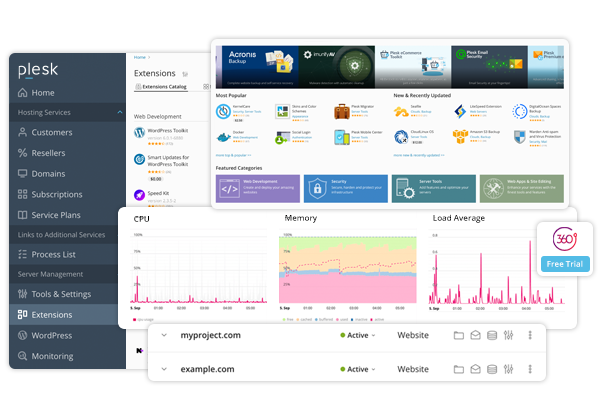Hosting Linux VPS with Plesk
Are you looking to host your website on a Linux VPS server with Plesk? Look no further! In this comprehensive guide, we will walk you through the steps to set up your own Linux VPS server with Plesk, a powerful web hosting control panel.
Hosting your website on a Linux VPS server with Plesk offers a wide range of benefits, including enhanced security, flexibility, and performance. With Plesk, you can easily manage your website, domains, databases, email accounts, and more, all from a user-friendly interface.
Step 1: Choose a Linux VPS Provider
The first step in hosting your website on a Linux VPS server with Plesk is to choose a reliable VPS provider. Make sure to select a provider that offers fast and reliable servers, excellent customer support, and a user-friendly control panel.
Step 2: Set Up Your Linux VPS Server
Once you have selected a VPS provider, it’s time to set up your Linux VPS server. This typically involves choosing a server location, selecting a server configuration, and installing the Linux operating system.
After your Linux VPS server is up and running, you can log in via SSH and install Plesk using the command line. Simply follow the installation instructions provided by Plesk to complete the setup process.
Step 3: Configure Plesk and Add Your Domain
Once Plesk is installed on your Linux VPS server, you can begin configuring it to host your website. This typically involves setting up your domain, creating email accounts, configuring databases, and installing necessary software.
To add your domain to Plesk, simply navigate to the Domains tab and click Add Domain. Enter your domain name, set up domain aliases if needed, and configure your website settings. You can also set up SSL certificates for added security.
Step 4: Upload Your Website Files
With Plesk configured and your domain added, it’s time to upload your website files to your Linux VPS server. You can do this using the file manager in Plesk or by connecting via FTP.
Make sure to upload all necessary files, including HTML, CSS, JavaScript, and any images or media files. You should also test your website to ensure that everything is working correctly before making it live.
Step 5: Monitor and Maintain Your Linux VPS Server
Once your website is up and running on your Linux VPS server with Plesk, it’s important to monitor and maintain your server regularly. This includes keeping software and plugins up to date, monitoring server performance, and implementing security best practices.
By following these steps and best practices, you can successfully host your website on a Linux VPS server with Plesk. Enjoy the benefits of enhanced security, performance, and flexibility, all with the ease of use that Plesk provides!