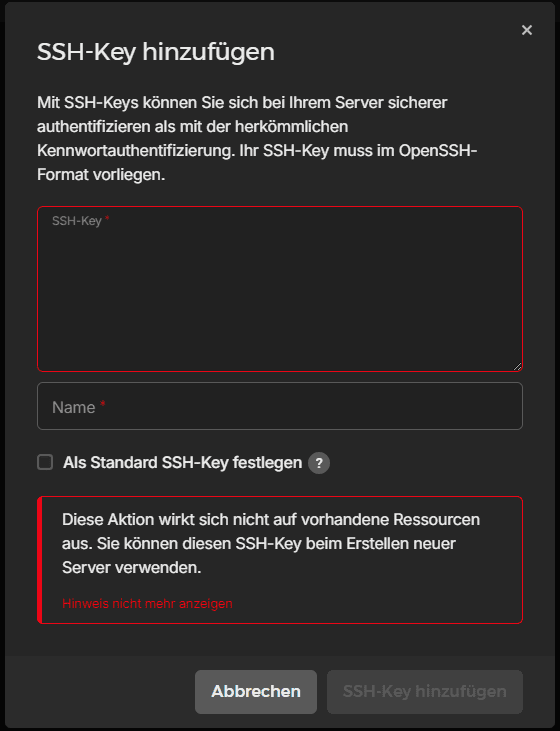Hetzner SSH Key Hinzufügen
Adding an SSH key to your Hetzner account is an important step in ensuring the security of your server. SSH keys provide a secure and convenient way to access your server without the need for a password. In this article, we will guide you through the process of adding an SSH key to your Hetzner account.
What is an SSH Key?
SSH keys are a pair of cryptographic keys that can be used to securely authenticate with a server. The keys are generated in two parts – a public key and a private key. The public key is placed on the server you wish to access, while the private key is kept on your local machine. When you try to connect to the server, the server will verify your identity by matching your public key with the private key stored on your machine.
Generating an SSH Key
To generate an SSH key, you can use the ssh-keygen command on your terminal. Simply run the following command:
ssh-keygen -t rsa -b 4096 -C "your_email@example.com"
Replace your_email@example.com with your actual email address. This command will create a new SSH key pair with RSA encryption and a key length of 4096 bits.
Adding the SSH Key to Hetzner
Now that you have generated an SSH key, you need to add it to your Hetzner account. Follow these steps to add your SSH key:
- Log in to your Hetzner account.
- Go to the “Security” section in the menu.
- Click on “SSH Keys”.
- Click on the “Add SSH Key” button.
- Paste your public key into the provided text field.
- Click on the “Add SSH Key” button to save your key.
That’s it! You have successfully added your SSH key to your Hetzner account. You can now use this key to securely authenticate with your server without the need for a password.
Conclusion
Adding an SSH key to your Hetzner account is a simple yet crucial step in securing your server. By following the steps outlined in this article, you can enhance the security of your server and streamline the authentication process. Make sure to regularly update and manage your SSH keys to ensure the highest level of security for your server.