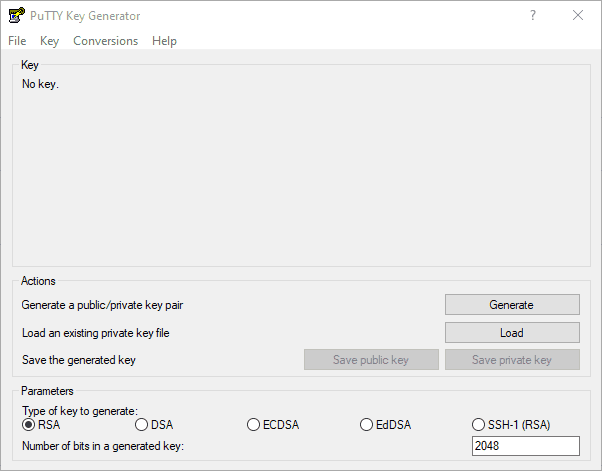Hetzner Generate SSH Key: A Comprehensive Guide
SSH keys provide a secure way of logging into your server and are highly recommended by Hetzner, a popular web hosting provider. In this article, we will walk you through the process of generating an SSH key on Hetzner so you can access your server with ease and security.
What is an SSH Key?
SSH keys are a pair of cryptographic keys that can be used to authenticate users on a server. They are much more secure than password-based authentication as they are nearly impossible to crack. The keys are generated in pairs: one private and one public key. The private key is kept on your local computer, while the public key is uploaded to the server you want to access.
Generating an SSH Key on Hetzner
Here is a step-by-step guide on how to generate an SSH key on Hetzner:
- Log in to your Hetzner account and navigate to the SSH keys section.
- Click on the “Add SSH Key” button.
- Give your key a name and select the key type (RSA or ED25519).
- Generate the key pair using a tool like ssh-keygen.
- Copy the public key and paste it into the designated field on Hetzner.
- Save your key and you’re all set!
Using Your SSH Key
Now that you have generated your SSH key on Hetzner, here’s how you can use it to log into your server:
- Open your terminal and navigate to the directory where your private key is stored.
- Use the following command to log in:
ssh -i path_to_private_key username@server_ip. - Enter your passphrase (if you set one) and you should now be logged into your server securely.
Conclusion
Generating an SSH key on Hetzner is a simple yet crucial step in securing your server. By following the steps outlined in this article, you can ensure that your server is protected from unauthorized access. So why wait? Generate your SSH key today and enjoy peace of mind knowing that your data is safe and secure.